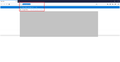How to control url suggestions?
Is there any way to control specific url selections?
90% of the time i am using a browser, i am using one site (drive.google.com). But when i type in "d" the suggested url is ALWAYS 'docs.google.com' (see screenshots). It seems to be getting this from the url of individual documents in the history, as i NEVER use or want to go to 'docs.google.com', as it is just a less featured and organized version of 'drive.google.com'. But i can't seem to delete it! I would like to be able to have url suggestions from history, but not this specific one!
I am trying to migrate over to firefox from chrome, and as silly as it sounds i can't do that if typing in "d" doesn't get to my most-accessed site. It's really annoying to keep accidentally going to 'docs.google.com'.
被采纳的解决方案
If you arrow down to docs.google.com on the auto-complete drop-down and Shift+Delete it from the list, that should suppress it from appearing on the drop-down in the future, at least in theory. But I don't know whether that will affect the in-URL-bar autofill feature; it could draw from an independent list.
Another thought:
If you create a bookmark to https://drive.google.com/ you can assign it the letter d as a keyword. Then when you type d in the address bar, instead of getting something alphabetical, you should get a specific reference to visiting drive.
To set up a keyword, you need to take an extra step. After bookmarking the site, right-click the bookmark and choose Properties. Now you'll find a keyword field.
For example, either use the "Recently Bookmarked" list on the Library menu or use the Bookmarks Sidebar to access the context menu, and click Properties:

To use your keyword, just type it into the address bar and watch for the bookmark match to show up, then press Enter:

(Full size screenshots attached below the post.)
定位到答案原位置 👍 1所有回复 (4)
Did you try to 'docs.google.com' from the history (e.g. history sidebar; Delete Page) ?
Yes, but as soon as i open a document, that is in the history, and causes the problem. Is there any way to disable particular urls from being recorded?
选择的解决方案
If you arrow down to docs.google.com on the auto-complete drop-down and Shift+Delete it from the list, that should suppress it from appearing on the drop-down in the future, at least in theory. But I don't know whether that will affect the in-URL-bar autofill feature; it could draw from an independent list.
Another thought:
If you create a bookmark to https://drive.google.com/ you can assign it the letter d as a keyword. Then when you type d in the address bar, instead of getting something alphabetical, you should get a specific reference to visiting drive.
To set up a keyword, you need to take an extra step. After bookmarking the site, right-click the bookmark and choose Properties. Now you'll find a keyword field.
For example, either use the "Recently Bookmarked" list on the Library menu or use the Bookmarks Sidebar to access the context menu, and click Properties:

To use your keyword, just type it into the address bar and watch for the bookmark match to show up, then press Enter:

(Full size screenshots attached below the post.)
Thankyou! I tried making a bookmark to push it to higher priority, but i did not realize you could set a keyword! This solves my problem perfectly.