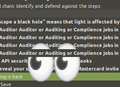Turn off the "Big Eyes" and other gif's in the inbox view. These are very annoying. I simply want to display the email inbox - not the Big Eyes', etc.
How do I turn off the gif's that pop-up concerning emails in my inbox view? They are horribly annoying..,
Thanks.,
被采纳的解决方案
Someone has sent you an email and put those emoji 's in the Subject.
similar query with a solution. https://support.mozilla.org/en-US/questions/1178430
PXFX2 says...quote : ......using Googles notoColorEmoji.ttf (https://github.com/googlei18n/noto-emoji) installed in .font folder (linux here) and having no other emoji style font files installed, notoEmoji-Regular.ttf or Symbola-emoji.tff causes this issue. installing one of the standard non-colour emoji fonts and the problem goes away, and so does your coloured emojis. TB seems to use the standard version in perference to the color version font file
pjbroad says...quote: This work for me thanks. I had to place the file notoColorEmoji.ttf into the directory /usr/share/fonts/truetype/noto though. I'm running Ubuntu Linux 18.04 (dev) with Thunderbird 52.6.0 .
Bug report: https://bugzilla.mozilla.org/show_bug.cgi?id=1458797
定位到答案原位置 👍 0所有回复 (5)
Another Linux user? There is a font causing it and some have found the solution in a Linux forum.
Airmail, I appreciate your response. We are running several versions of Ubuntu LTS 16 & 18 flavor ~ Several have the newest install of Thunderbird email. (We use the app to send in-lab emails, etc).
I will investigate your proposed solution; however, I haven't seen anything on this in the forums. Frankly, I am not certain of how Thunderbird names this gif function. If we had that info - I suspect there is a turn-off selector kin the settings..., :(
选择的解决方案
Someone has sent you an email and put those emoji 's in the Subject.
similar query with a solution. https://support.mozilla.org/en-US/questions/1178430
PXFX2 says...quote : ......using Googles notoColorEmoji.ttf (https://github.com/googlei18n/noto-emoji) installed in .font folder (linux here) and having no other emoji style font files installed, notoEmoji-Regular.ttf or Symbola-emoji.tff causes this issue. installing one of the standard non-colour emoji fonts and the problem goes away, and so does your coloured emojis. TB seems to use the standard version in perference to the color version font file
pjbroad says...quote: This work for me thanks. I had to place the file notoColorEmoji.ttf into the directory /usr/share/fonts/truetype/noto though. I'm running Ubuntu Linux 18.04 (dev) with Thunderbird 52.6.0 .
Bug report: https://bugzilla.mozilla.org/show_bug.cgi?id=1458797
Airmail and Toad-Hall ~ I appreciate your efforts in this and I will try the recommendations as directed. I also appreciate the efforts with listing the links..,
Thank You.,
(After performing the instructions provided - I will mark the thread closed /resolved.., )
Airmail and Toad-Hall -- well done and thanks. Issue resolved..,
The downloaded font-file from github looks like it's a later date and updated from the original one that I found loaded at path > '/usr/share/fonts/truetype/noto'.
This look like it solves the issue. After changing ownership on the directory, load the downloaded font-file into the path folder, and I would boot out of the machine and come back in.., I attempted logout and log back in - still saw the emoji's; HOWEVER, after i opened the email and closed it ~ the large emoji went away / AFTER a reboot... don't know if that was caused by open/close email OR reboot behavior. [Remember to change ownership back..., ]
Thanks for your assistance...