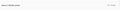display search youtube videos with page numbers
Using Firefox: When I search youtube videos, it keeps on displaying the search of al videos. Also, videos are shown 4 at a time horizontally and the "filter option is on the right-hand side
Using Internet Explorer When I search youtube videos, it shows 20 videos and at the end of the page, I can move on the page "2" to see more. Also, videos are shown 5 at a time horizontally and the "filter" option is on the left-hand side
How can I get Firefox to do the same?
所有回复 (4)
Screen shot of the error for comparisons?
I think a screenshot might be helpful.
When I search on YouTube, for example, the following results page, it has "endless" scrolling. As soon as I scroll toward the bottom, more results load. Is that what you see?
https://www.youtube.com/results?search_query=userchrome.css
I don't have four across, though, it's just a list with the thumbnail on the left side, and title/description on the right side. (In case it matters, I searched "logged out" in a private window.)
In IE 11, I get a similar layout, but there's no endless scrolling. There are numbered page buttons at the bottom.
Google often gives different browsers a different experience on their sites. I can't explain why...
By the way, this address is supposed to partially roll back some of YouTube's more recent layout changes. I don't use YouTube on a computer that much, so I don't really know whether it would do what you want with the non-search stuff. I also don't know how to cancel it.
Here are a few screenshots of both Internet Explorer and Firefox. Sorry, you have to click on the image to make it bigger. I don't know how
Thank you