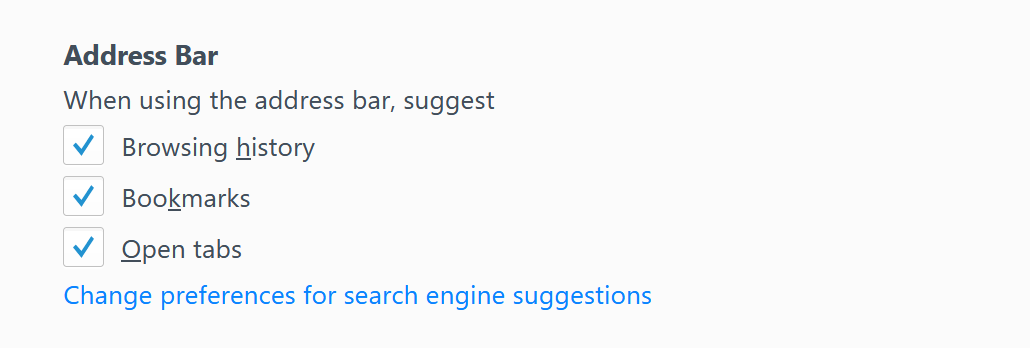Bookmarks no longer showing in url bar
Running Firefox Nightly 56. Typing in address bar shows search suggestions but first my bookmarks if keywords related. This used to work fine from day one, but I refreshed my Windows 10 and reinstalled Nightly, copied my profile into the Roaming folder (done this a thousand times before). Now bookmarks do not show up in address bar despite being enabled. Bookmarks are there though nonetheless.
被采纳的解决方案
Maybe check for issues with places.sqlite.
You can check for problems with the places.sqlite database (bookmarks and history) in the Firefox profile folder.
See also:
- http://kb.mozillazine.org/Locked_or_damaged_places.sqlite
- https://support.mozilla.org/en-US/kb/Bookmarks+not+saved#w_fix-the-bookmarks-file
- https://developer.mozilla.org/Mozilla/Tech/Places/places.sqlite_Database_Troubleshooting
所有回复 (2)
选择的解决方案
Maybe check for issues with places.sqlite.
You can check for problems with the places.sqlite database (bookmarks and history) in the Firefox profile folder.
See also:
Thank you, that Places Maintenance add-on fixed the issue.