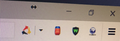I wanna know which are this pluggin?
hi I need help to know which are this plugin in the picture I need the name
所有回复 (5)
this are the plugiin
Hi, it's hard to tell from your screenshot what you have there, but your Plugins are showing up on your System Details as
- Google Update
- The plugin allows you to have a better experience with Microsoft SharePoint
- BlackBerry WebSL Browser Plug-In
- VLC media player Web Plugin
You can see them yourself by opening the Add-ons Manager (Ctrl+Shift+A) > Plugins.
If you want to see your add-ons, look at Add-ons Manager (Ctrl+Shift+A) > Extensions.
If your question is resolved by this or another answer, please take a minute to let us know. Thank you!
Those icons on the toolbar appear to be from various Extensions.
Plugins refers to say Flash Player, Java, Silverlight etc.
The general term Addons = Extensions, Plugins, Themes (image and complete), search engines, dictionaries, language packs
If you hover your mouse over each button and wait for a tooltip to appear, does it tell you what the button does and does that help identify the extension which offers that function?
Also, sometimes the button will match an icon on the Add-ons page. You can view and manage extensions on the Extensions panel of the Add-ons page:
- Ctrl+Shift+a (Mac: Command+Shift+a)
- "3-bar" menu button (or Tools menu) > Add-ons
In the left column, click Extensions. Then compare the add-on icons on the list on the right side with the toolbar buttons and mouse hover explanations. Can you match it up?
Can you post the list of your installed extensions?
- Help -> Troubleshooting Information
- https://support.mozilla.org/kb/Using+the+Troubleshooting+Information+page