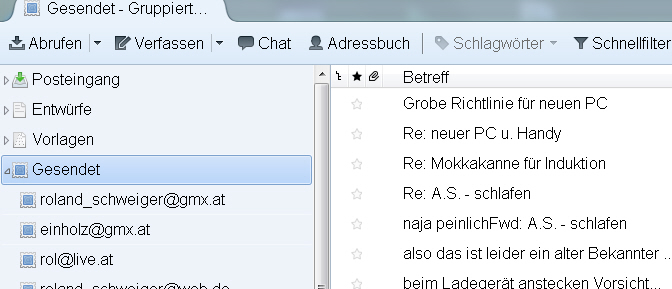Possible bug with "grouped sent" folders: sub-folders of "local folders" are not accepted in grouped-sent folder
OS : Windows7 64-bit TB: 45.2 (release) German language Version AddOns: ProviderForGoogleCalendar, gContactSync eMail : only IMAP accounts storage Format : MAILDIR (and no MBOX, i also use MAILDIR for local Folders)
If what I am describing here is a bug, please put it into the bug reports or similar, if there is already a solution, please be so kind and let me know.
The problem is as follows and concearns the grouped sent-mail folder.
My grouped sent-mail folder contains the sent-folders of all my IMAP eMail accounts, in one of these accounts, I even have two sent-folders - as soon as I added them to this grouped sent-mail folder, they correctly showed up in there, and no longer showed up directly in the account list. So far so good.
Now I tried to add a sent-folder of the "local folder" account to the grouped-sent folder, but this fails to work. I can check-mark the folder to be included in grouped-sent, but it refuses to include and will still show up directly in the "local folders".
The ONLY way to include a sent folder of "local folders" into the grouped-sent folder is, if within the profile the following is present :
MyProfileName\Mail\Local Folders\Sent
Only if this folder is present, can I include it into the grouped-sent folder.
In my German version the name "Sent" will then also translate to "gesendet" which is good, but as stated there is no way to include other folders of "local folders" into the grouped-sent view.
Please let me know if you'd require any log files.
many thanks.
greetings from Vienna
Roland Schweiger
所有回复 (6)
EDIT1: Just noticed that the "grouped sent" folder is also partially unreliable in other manners: On one of my IMAP accounts, I have included two folders into the grouped-sent mail view (one is named "gesendete objekte" and one "gesendet") this is due to the fact that my Android phone uses a different sent-folder. However, the two folders now will not appear separately under the "grouped sent" folder. Mails aparantly do show up when I put the cursor on the "grouped sent" top folder, but I will not see them individually in the subfolder because they will not show up.
Is there a general issue with grouped-folders, could it be a problem with the language versions, or am I probably the only one with such a problem?
Any help appreciated.
greetings
Roland Schweiger
There may be some language difficulty here. I'm guessing that you could be describing either Unified Folders view, or Saved Search Folders.
Unified Folders is a built-in feature but a Saved Search is a user-defined virtual folder. They share the same dialogue for selecting which folders are to be included.
Maybe a screen shot of whatever you're looking at when you try to add a folder would be useful.
Sorry i currently have no English language version of TB so I guessed the translation, but I am actually talking of "unified folders" and in the particular case it is the "unified sent" folder, the one that appears usually on the left pane, almost at the top of the screen. In the properties of this unified-sent-folder, one has the ability to add the sent-folders off all the IMAP accounts. Once this is done, these individual sent-folders will no longer show up in the folder tree of the IMAP structure, as they are now grouped into the unified-sent-folder. This however only seems to work as far as I figured it out now, if the folders that are being added to the "unified view" have the name "Sent". If they have a different name e.g. "sent objects" or then Thunderbird will still show these folders in the tree of the IMAP account. The same seems to apply to the "local folders". I tried to add a folder named "gesendete Daten" which was n the local-folders to the unified-sent, but it would still show up under "local folders". Only if the name of that folder is exactly "Sent" e.g. in the case of "local folders" the path would be something like c:\users\my-name\appdata\local\thunderbird\my-profile\Mail\Local Folders\Sent only if that name is "Sent" will the unified-folder-list show up correctly.
This might not be a bug but it is a behaviour that at first is not clear.
Here are 2 screen shots, however, in German, sorry...
greetings from Vienna
Roland Schweiger
So you can see and select the folders in your second dialogue but the selected folders are not added to the relevant Unified Folders?
I probably can't help you. I have tried Unified Folders but I find (in general) it's just too important, to me, to know which account a message is in. When I do want messages grouped together I use Saved Search folders.
I think there are several bugs with Unified Folders. For instance, It doesn't seem able to accurately count the number of messages.
One thought; there is an add-on called "FolderFlags" which adds a tab to the folder properties pane. This new tab lets you set the type of the folder. I wonder if it would help to set the "sent" flag on these folders with unconventional names.
Many TNX, the hint with the Folder-Flags was the right one. Seems that there is no direct way to set folder flags so I installed the AddOn you mentioned (FolderFlags) and marked the corresponding folders as "sent" and indeed after the next re-boot of TB (Ver. 45.2) these folders appeared correctly under the unified-folder-view "sent" and no longer show up directly in the accounts. They also changed their icons from a yellow folder to a blue system-like folder-icon. So that was the correct advice as aparantly TB relies on these flags. In my particular setting this grouping does help i.e. I have an IMAP account which has 3 different sent-folders (ergo 3 different names and one is unconventional) - the first is the one where all sent mail is thrown in when I use the web-mailer, the second one is the one where my Android phone throws in the sent stuff, and the third one is the one I use for Thunderbird: when I send eMails I BCC a copy to myself and put up a server-side rule to put all sent mails into that folder. So I now correctly see all my 3 sent-mail folders grouped together.
You are quite right though: the unified folders still are buggy. They don't correctly count eMails, they lag occasionally, and especially the recycle bins have problems. E.g. when emptying the recycle bin of local folders, suddenly all unified recycle bins disappear, and re-appear after a re-start of TB. This however is a known issue as I read before. Another strange behaviour is when trying to empty all recycle bins at the same time, this does not work. However I like unified folder views because they do help if you have many accounts.
Anyhow, thanks once more for the folder-flag hint.
greetings
Roland Schweiger
slightly OT - SAVED SEARCH folder disappears when restarting TB?
After you mentioned the saved search feature, I used it for the fist time and created a saved search folder within my "local folders" and added all subfolders of my local folders to it, and added some search criteria. Strange behaviour of TB : the first 30 seconds or so the folder seemed to work, then it started showing empty messages and a few minutes later it was blank. Closing and restarting TB made the saved-search folder disappear. I looked into the profile and only could see a .msf file with the name of my savedsearch-folder. It refuses to re-appear. Dit the same thing a second time, same thing happens. So for the moment I will stick to the "unified folders" + the FolderFlag addon that you mentionend...
greetings
Roland Schweiger