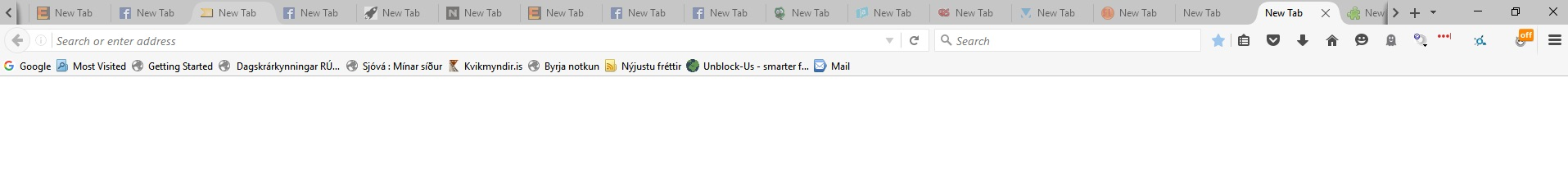New tab instead of my previous session
Hi.
This seems to be a horrible new bug in Firefox 45.0.1. This has happened to me at least twice. When I click an old tab, all I get is an empty tab. Firefox shows the the correct icons for the web page bug can't get the url again. I tried bookmarking all my tabs, hoping that I could get my old tabs again but unfortunately the "bookmark all tabs" could only bookmark a few of them, nearly none. Please notice my attached image of the Firefox browser (45.0.1) which shows that all or most of the tabs have the text "New tab" and can no longer show the correct url when I click on that particular tab. The icon as you see is showing an icon for some web page on the Internet.
Good luck.
Hope you will fix this soon, this is a severe bug and probably affects many.
Arni Freyr Jonsson, Software Developer in Iceland.
所有回复 (2)
A possible way to inspect a sessionstore.js file or a file in the sessionstore-backups folder is opening the file in a Firefox tab and evaluate this JavaScript code in the Web Console (Firefox/Tools > Web Developer). Paste the code in the command line of the Web Console and press the Enter key to evaluate the code.
eval("ss = "+document.body.innerHTML.replace("<pre>","").replace("</pre>",""));
sd='';
for (var i = 0; i < ss.windows[0].tabs.length; i++) {
var ent = ss.windows[0].tabs[i].entries;
var last = ent[ent.length-1];
sd+="["+(i+1)+"]:"+"<a href="+last.url+">"+last.url+"</a><br />";
}
document.body.innerHTML=sd;
I don't have any idea what you are talking about !