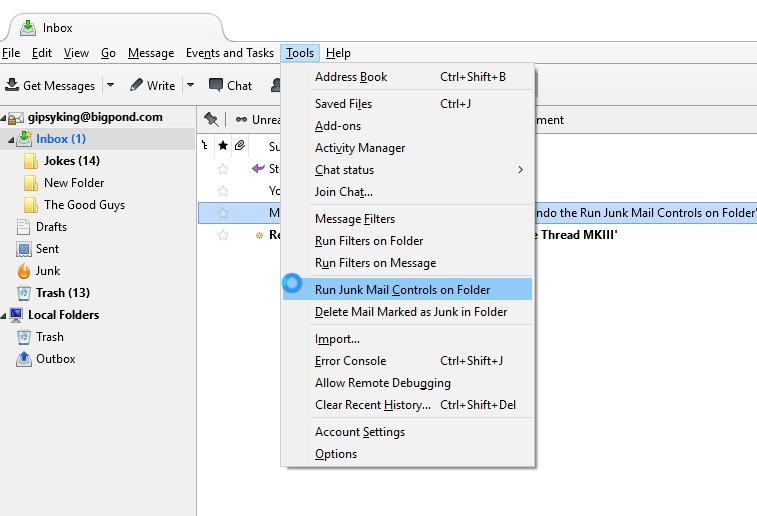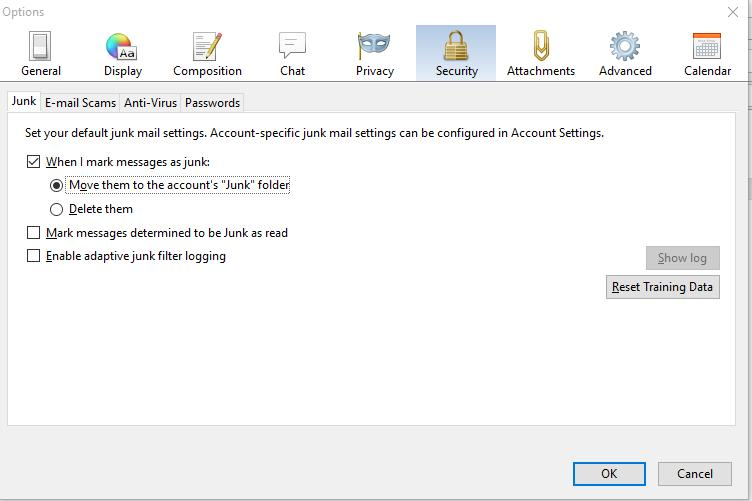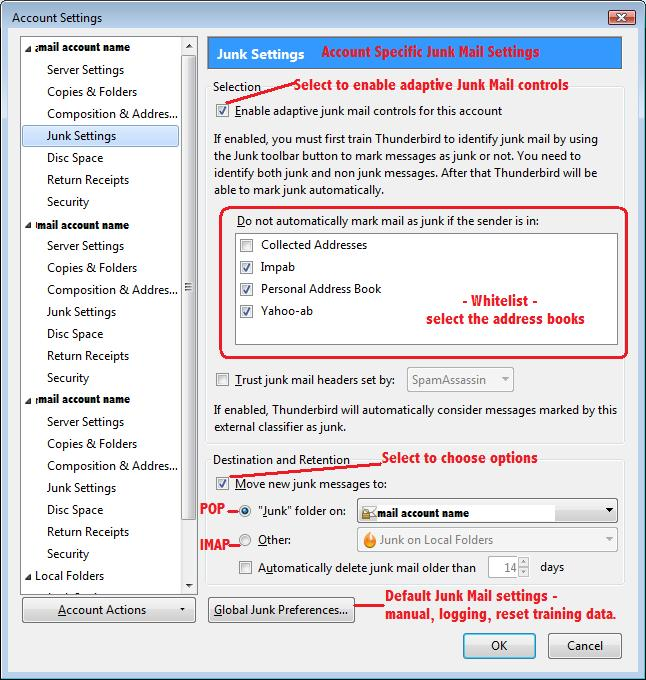How to undo the Run Junk Mail Controls on Folder
I accidentally clicked on the "Run Filters on Folder" and now every incoming email marked as "Junk" How can I undo this?
被采纳的解决方案
OK your Account Settings > Junk Settings look ok.
You say emails are actually incoming to your Junk Folder. at the moment all my email going into the Junk folder, most of the spam I created Filter From
This sounds like you might have filters you have created which may be messing everything up. In a previous question I asked you to show me the Message filters you had created. I advised that you to disable or remove/delete all of those filters because they should be being sorted by the Junk controls and not by a filter. The first filter you had back then was called 'From is' and it was not correctly completed in it's instructions and may have been causing a problem. I didi not check the other filters, so ther amy have been all sorts of errors. As they were all unnecessary and may have been causing issues, they should have been removed.
Q: Did you get rid of all those unnecessary and incorrectly created filters as advised ? Please make sure all filters are disabled so you can train the junk controls. Please post screen shot of your current list of filters.
I then advised that you retain the Junk Controls and enable adaptive junk filter logging.
'Tools > 'Options' >'Security' > 'Junk' tab
or 'Menu icon' > 'Options' > 'Options' >'Security' > 'Junk' tab
According to image supplied in an earlier comment you did not select the 'enable adaptive junk filter logging' option, and maybe you have not got rid of all those filters you were advised to remove ? So I now wonder how much of my advice you followed or whether you only did selective sections.
I was going to ask you to post the info in the filter logging, but we have no filter logging information to check as you did not follow instructions to enable it.
Please work through these instructions.
- Select: 'enable adaptive junk filter logging'
- Click on 'Reset training Data'
- click on 'OK'
- Select the 'Junk'folder.
- Select to read the first email so it displays in the Message Pane
If email is not junk and should be in your Inbox.
- click on 'Not Junk' button
When you click on 'Not Junk' button the email should move to Inbox automatically. This tells the Junk controls what is 'not junk'. Q: Do the emails selected as 'Not junk' move to 'Inbox' automatically?
If email is junk:
- right click on email in list and select 'Mark as' and select 'As Junk'
Nothing should happen; the email should stay in Junk, but now you have told the Junk Controls it is Junk - part of the training.
Do the above with all emails in the Junk folder.
Confirm this part is working ok::
- There are no message filters or they are all disabled - show image.
- Filter logging is now enabled.
- You have reset the training data.
- you have worked through every email in the 'Junk' folder selecting 'Not Junk' button or 'Mark as Junk' for each email
- All 'not Junk' moved automatically to Inbox
所有回复 (7)
soounds like you have created a filter that marks all mail as junk. perhaps a screen capture of the filer definition so we can see exactly what you have done.
It was doing it for couple of days before fixing itself,so that's not an agenda any-more, but I'm back to my other problem again junk sent to me will not go into the "Junk" folder no matter what I do. I have a fresh install and I have to manually delete every junk letter. There was years when the ads did go strait into the "Junk Folder" then suddenly they started coming in the "Inbox"
I have 3 fresh install since and now always I have to delete all the ads clearly mark as "Junk"
Just for clarity this was the original question regarding Junk not going to Junk folder:
Please post image of Account Settings > Junk settings window for the mail account. I've attached an image to show you which window I'm talking about.
It has been bugging me for sometime and I just can't find a solution, at the moment all my email going into the Junk folder, most of the spam I created Filter From but even that not working, spam clearly marked as Junk just keeps coming and stays in the Inbox or wherever all mail going to. I have been using Thunder-bird almost from the start some years back and for a long time mail marked Junk used to go straight into the Junk Folder or into Delete Folder. What has changed?
General background history on this issue. looking at past questions - I notice that you have had long standing issues with the Junk folder. A year ago you mentioned it had disappeared.
five months ago you mentioned that after reformating the harddrive and reinstalling thunderbird you did not have a Junk folder displaying and you were offered help in creating one.
then a month ago you asked for help saying Junk not going to Junk:
Has this new Junk folder ever auto received Junk mail ?
由Toad-Hall于
选择的解决方案
OK your Account Settings > Junk Settings look ok.
You say emails are actually incoming to your Junk Folder. at the moment all my email going into the Junk folder, most of the spam I created Filter From
This sounds like you might have filters you have created which may be messing everything up. In a previous question I asked you to show me the Message filters you had created. I advised that you to disable or remove/delete all of those filters because they should be being sorted by the Junk controls and not by a filter. The first filter you had back then was called 'From is' and it was not correctly completed in it's instructions and may have been causing a problem. I didi not check the other filters, so ther amy have been all sorts of errors. As they were all unnecessary and may have been causing issues, they should have been removed.
Q: Did you get rid of all those unnecessary and incorrectly created filters as advised ? Please make sure all filters are disabled so you can train the junk controls. Please post screen shot of your current list of filters.
I then advised that you retain the Junk Controls and enable adaptive junk filter logging.
'Tools > 'Options' >'Security' > 'Junk' tab
or 'Menu icon' > 'Options' > 'Options' >'Security' > 'Junk' tab
According to image supplied in an earlier comment you did not select the 'enable adaptive junk filter logging' option, and maybe you have not got rid of all those filters you were advised to remove ? So I now wonder how much of my advice you followed or whether you only did selective sections.
I was going to ask you to post the info in the filter logging, but we have no filter logging information to check as you did not follow instructions to enable it.
Please work through these instructions.
- Select: 'enable adaptive junk filter logging'
- Click on 'Reset training Data'
- click on 'OK'
- Select the 'Junk'folder.
- Select to read the first email so it displays in the Message Pane
If email is not junk and should be in your Inbox.
- click on 'Not Junk' button
When you click on 'Not Junk' button the email should move to Inbox automatically. This tells the Junk controls what is 'not junk'. Q: Do the emails selected as 'Not junk' move to 'Inbox' automatically?
If email is junk:
- right click on email in list and select 'Mark as' and select 'As Junk'
Nothing should happen; the email should stay in Junk, but now you have told the Junk Controls it is Junk - part of the training.
Do the above with all emails in the Junk folder.
Confirm this part is working ok::
- There are no message filters or they are all disabled - show image.
- Filter logging is now enabled.
- You have reset the training data.
- you have worked through every email in the 'Junk' folder selecting 'Not Junk' button or 'Mark as Junk' for each email
- All 'not Junk' moved automatically to Inbox
由Toad-Hall于
I did all you told me and it is all good now, junk goes into the Junk Folder as soon as I open the mail. Thank you for the help I really appreciate it. Ed