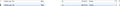Firefox works well to begin with but after while.. it slows down a lot and even stops working.
Hi
I have a problem after I did update Firefox last time, to 40.0.2 The description is like this. When I start Firefox, everything is ok, but after while I get more often hourglass indicating wait or even complete stop of connection. Ok.. I restart Firefox and no problem.. for a while.. and same story.. again.. again.. and again.
Any idea.. or should I reverse to older version?
所有回复 (2)
Do you use website players like Spotify?
They degrade performance the same way you described, i.e. gradually and eventually may even freeze the browser, if your system is low on resources like RAM. Flash is notorious for this, and hence a good indicator is the RAM use you see from Firefox, its plugin container (not sure if this applies to newer versions), and of course the Flash plugin executables.
If connectivity suffers, and it's not RAM/resource use at fault, then you may have a torrent client or other high-count program running (some software autoupdaters and IM clients like Skype use P2P; Skype is phasing P2P out I think).
由Phoxuponyou于
For reference, here's a shot of Firefox with 2 tabs open and Firefox with 2 tabs and play.spotify.com playing Radio.