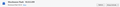Flash update loop. Again.
I have Firefox version 39.0. I just got an alert on YouTube's home page that Firefox "prevented the vulnerable plugin Adobe Flash" from running and to update it. So I did. I now have Flash version 18.0.0.209. I just updated this less than twenty minutes ago. Since then I've noticed I still have old versions of Flash in the plugins tab. It still lists versions 13.0.0.214, 14.0.0.125, and 15.0.0.152 at the bottom of the page. All of these are marked as 'Ask to Activate', since if I say to 'Disable' them, the new version is disabled as well, apparently. All of that is fine and dandy until I click the link to "check if all your plugins are up to date." Then by default, it seems to think that version 15.0.0.152 needs updated. I JUST UPDATED IT, and this is frustrating beyond belief. I could literally sit here and re-download that file over and over and over and over again and it'll still say that that version needs updating, which it doesn't. It's already updated. This is beyond irritating and there should be some way to get rid of old versions of Flash without needing a third party extension. It apparently confuses the browser itself, let alone the user. If you're so concerned about vulnerabilities then how about when the user updates a plugin, have the old versions be made obsolete. Not keep falsely telling them that they need to update it when they don't.
所有回复 (1)
Here are images, just in case the question wasn't all that clear. Basically, #1 is the newest update. #2 is all the old versions I have-- why? Why if they're overwritten with the update are they still there, visible, and telling me I need to update them? #3 is the offending 'update this version that's already updated' thing.