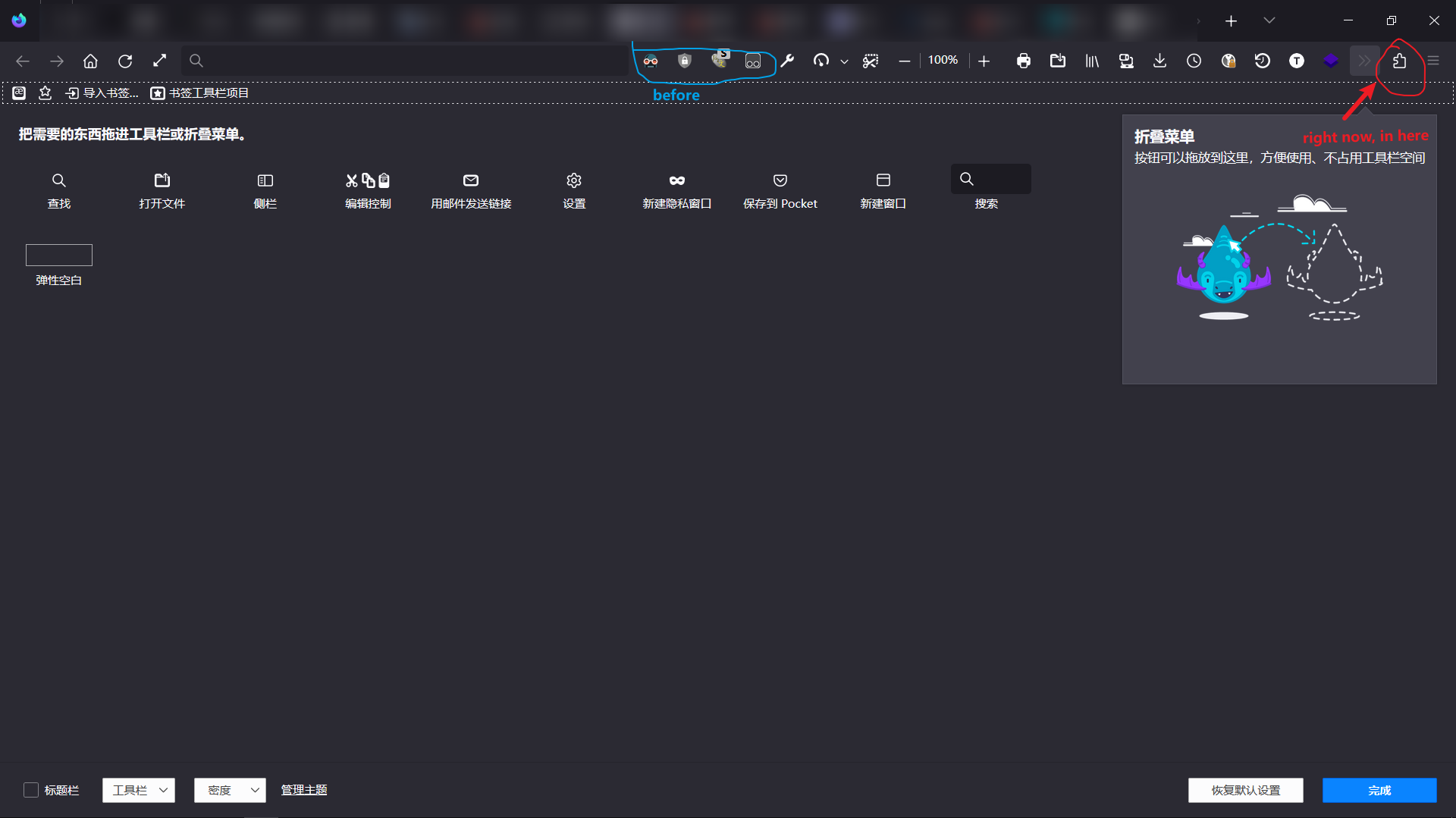How to move Extension in「Extensions」to 「Toolbar」?
Check Image PLZ
Check Image PLZ
All Replies (2)
链接文字 So I think only way is go back the version Firefox 109 release, Or waiting Official update...
You can click the gear icon next to the extension in the Extensions button drop-down and click "Move to Toolbar". More options in the right-click context menu.