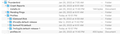Manual EMail Migration
I may have asked this question before, but I an running on my new mac mini M1, and I cannot find the original question online, so here goes (again): I am in the process of manually migrating from a 2018 mac mini to the 2021 Mac Mini M1. Because I didn't want to possibly infect the new computer with minor issues I was having with the old computer, I figured it would be pretty easy to do the migration as I am not an "app heavy" user.
Before attmepting to migrate my Thunderbird Profiles, I went online and read a bunch of articles and watched quite a few movies on how to isolate the "Profiles" folder in the library (click on GO and option at the same time to click on Library, and then Thunderbird) to find the profiles folder, to copy it, and to place it on a removable hard drive to be transferred to the new mac and it's fresh Thunderbird install. Information noted, and I copied the profiles folder with just 2 files in it: 02estxxx.rick and 4omw47xx.default from the old computer.
On the new computer I did the fresh install of the Thunderbird program, then after opening the program and closing it, I went to the Applications/Thunderbird/Libraries/Profiles on the new computer and one many of my several attempts to transfer the profiles I did both: a. Open the profiles folder and delete the original profiles folders and replaced them with the profiles folders from the original computer (on one attempt) AND on another attempt, replaced the WHOLE profiles folder on the new computer with the original profiles folder from the original mac mini. In both instances it was a no go and I neither got my old emails nor my address book from the old computer. What I ended up doing (was to open Thunderbird) and Manually populate the IMAP settings on each of my email accounts to get them to show up, but what I didn't get was my contact emails. So now when I try to send someone an email, I type in their name in the To: part of the email and it doesn't populate with their email. Now I have to go to an old conversation in one of my own folders to copy their email address from there to put in the to: field. I hope I am describing this accurately. I'm not a computer guy and I have spent more hours on trying to figure this thing out than I care to admit. I sure would like to have some suggestions spelled out in an easy format so I can figure out how to manually migrate my address book from the old Thunderbird program to this new Thunderbird program. Attached is a photo of my Library\Thunderbird\Profiles folder on my new computer after I added both of the old files from the old computer to the files IN the new computer, if that helps.
All Replies (1)
Do you mean this. https://support.mozilla.org/en-US/questions/1365234
Try clicking on your name in the question to get to your profile, https://support.mozilla.org/en-US/user/suninasky Then you should have no issues finding your old questions.