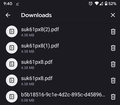Downloaded PDFs appear as BIN files and can't be opened
When using Firefox Nightly 201231 17:01 (Build #2015784651) on a Google Pixel 1 if I download a pdf it can't be opened in firefox. In fact, the files do not show up in the Firefox downloads viewable from the browser. When I navigate to the file using Android's file browser the file is identified as a BIN file, even though it is named with a .pdf suffix. Since it thinks it's a BIN fine, my phone can't find an app to open it with. I was able to get around this by uploading it to Google Drive and opening there, as it recognized it as a PDF.
This only happens to some PDFs, often times they download just fine.
All Replies (9)
Hi
Thank you for your question and thank you for using Nightly - if helps make Firefox for Android more awesome.
I use a Nightly build myself. To help me to look into this issue, can you share a link to the file you are trying to download and open?
Hi Seburo. Recently I was trying to download an account statement that didn't work,but I've also tried downloading this user manual for an oven off of a manuals website, found here. It takes some clicking to get to, but hopefully this is useful.
Hi
Thank you for that, really useful.
I went to that page, selected the download link, verified I was a human and selected Download pdf. The .pdf file then downloaded.
What happens when you do this?
I do the same process as you described and the file downloads fine, but when I try to open it in Firefox I get a purple error that says "could not open file."
When I look in my downloads directory I see the following, which is atrached. You can see the 3 most recent files are all PDFs, but show up as generic "file" or "BIN". There is a normal pdf below those which opens just fine, and that I downloaded via firefox as well. For some reason it seems the files occasionally get misidentified.
Hi
Firefox for Android does not have a built in .pdf reader. You will need to use a dedicated .pdf reader app on your device to view the file.
Hi Seburo,
Even when I try to open these files outside of firefox, they cannot be opened. It appears that they've been identified by Firefox and the Android OS as non-pdfs, so even Android can't open it, despite me having a dedicated pdf reader. The workaround I've found is uploading these files to Google Drive, which seems to be able to recognize them correctly.
As another example, I am typically able to open normal PDFs directly from firefox, and they're opened in the native pdf reader.
All I can download from that site are .pdf files. Which is the site that is downloading a .bin file?
There is no site that's actually giving me bin files. That's the problem. The link above that we both used is for a pdf, and I downloaded a pdf, as you can see in my screenshot, but it gets recognized as a bin file by Firefox and can't be opened. I've had the same issue with other files I've downloaded, all from legitimate sites. If I use another device it works fine. It seems as if it's an issue of firefox somehow corrupting the file or mistakenly categorizing it such that it can't be identified as a PDF.
I don't know if this helps, but here are three screenshots in a row that show the file being downloaded and then failing to be opened. Then there are two more screenshots showing the Firefox downloads screen with files there, but clicking on then literally gets no response, and the Android downloads folder showing the files misidentified as generic "files" instead of PDFs.