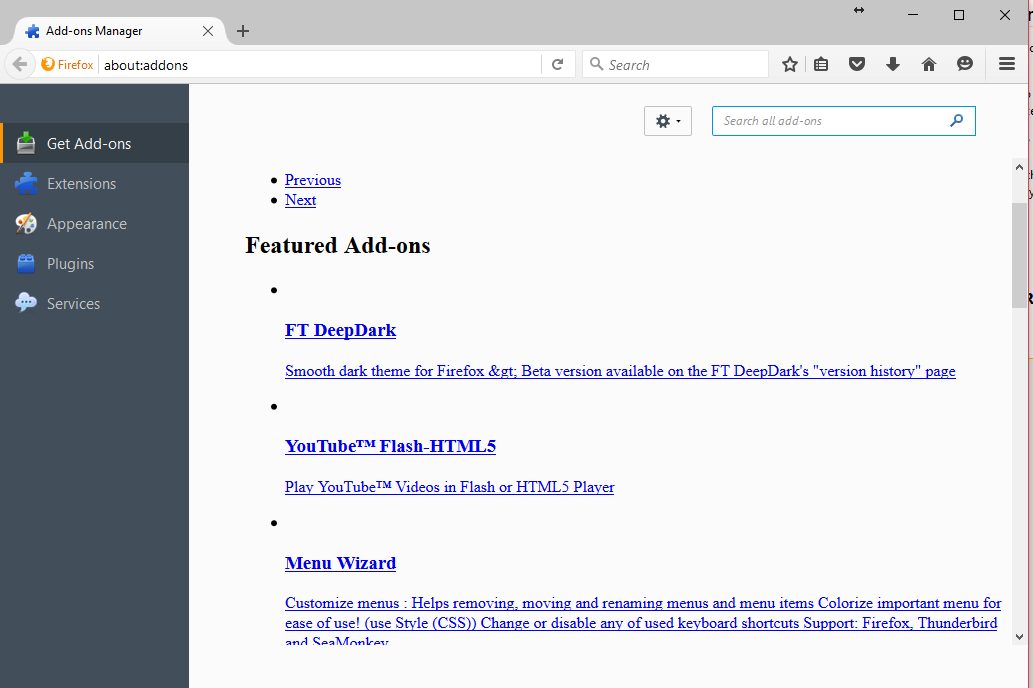After the last update, Firefox lost its trust in all websites and addons. What should I do?
Hey there guys!
So my problems started after upgrading to the latest Firefox version. When I restarted the browser I noticed that my AdBlock addons didn't work. I decided to reinstall them, but after I removed them, I couldn't download them again. (see the "addon download" image). I also noticed that most of the websites are not displayed properly, including Firefox's featured Addons page (see the "addon page" image) Last but not least, Firefox stopped trusting a lot of websites, including its own accounts page (see the "firefox page" image).
Any advice will be appreciated. Also please note that my date and time settings are correct.
منتخب شدہ حل
Thank you, yes, ESET is intercepting your secure connections. If you don't need this feature, you can disable it from inside ESET. If you do want to use it, you need to push or import ESET's signing certificate into Firefox's certificate file.
I looked up the ESET user guide for the most recent versions (these are the English language links):
Version 9: http://download.eset.com/manuals/eset_ess_9_userguide_enu.pdf
- See section 4.2.3.4 SSL/TLS
(and sub-section 4.2.3.4.1 Certificates) - Advanced Setup(?): Web and Email > SSL/TLS
Version 8: http://download.eset.com/manuals/eset_ess_8_userguide_enu.pdf
- See section 4.3.3.4 SSL protocol checking
(and sub-section 4.3.3.4.1 Certificates) - Advanced Setup: Web and Email > Protocol Filtering > SSL (screen shot attached)
تمام جوابات (4)
When you get this for pretty much all secure sites, the problem usually is one of the following:
(1) Error in your system's date, time, or time zone, which throws off certificate validity checks. Sometimes allowing computers to use an internet-based time source can introduce this problem.
(2) Firefox not being set up to work with your security software that intercepts and filters secure connections. Products with this feature include Avast, BitDefender, ESET, and Kaspersky; AVG has a Search Shield feature which can cause this error on search sites.
(3) On Windows 10, Firefox not being set up to work with the parental control software Microsoft Family Safety. (To test by turning it off, see: http://windows.microsoft.com/en-us/wi.../turn-off-microsoft-family-settings)
(4) Malware on your system intercepting secure connections.
So... which is it?
If you have any of those specific security products, that would be the first thing to check. We might be able to assist with specific next steps based on what you have if you tell us.
To gather further information, you could inspect a sample certificate to see whether that points to the culprit. If you want to try that now, here's how I suggest starting:
Load my test page at: https://jeffersonscher.com/res/jstest.php
You likely will get an error page. Expand the "I understand the risks" section and look for an Add Exception button.
Note: You don't need to complete the process of adding an exception -- I suggest not adding one until we know this isn't a malware issue -- but you can use the dialog to view the information that makes Firefox suspicious.
Click Add Exception, and the certificate exception dialog should open.
Click the View button. If View is not enabled, try the Get Certificate button first.
This should pop up the Certificate Viewer. Look at the "Issued by" section, and on the Details tab, the Certificate Hierarchy. What do you see there? I have attached a screen shot for comparison.
Thank you for your reply.
I use Eset Smart Security, but I tested this while having it disabled, and it didn't make any difference. As I mentioned in the original post, my date and time settings are good (in bothBIOS and Windows). As for the family feature, I don't know what to say. I don't have any family members added, so I don't have anything to remove. Besides, it worked fine before updating to 43.0.1.
I tested your link and here is a picture with what I got. I hope it's useful.
منتخب شدہ حل
Thank you, yes, ESET is intercepting your secure connections. If you don't need this feature, you can disable it from inside ESET. If you do want to use it, you need to push or import ESET's signing certificate into Firefox's certificate file.
I looked up the ESET user guide for the most recent versions (these are the English language links):
Version 9: http://download.eset.com/manuals/eset_ess_9_userguide_enu.pdf
- See section 4.2.3.4 SSL/TLS
(and sub-section 4.2.3.4.1 Certificates) - Advanced Setup(?): Web and Email > SSL/TLS
Version 8: http://download.eset.com/manuals/eset_ess_8_userguide_enu.pdf
- See section 4.3.3.4 SSL protocol checking
(and sub-section 4.3.3.4.1 Certificates) - Advanced Setup: Web and Email > Protocol Filtering > SSL (screen shot attached)
Worked like a charm. All pages and Add-ons are now working. Thank you very much!