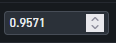Can't disable number input arrows in forms
Hi,
As the subject says, i cannot remove the up and down arrows from forms that have a numerical input even though autofill/history options are cleared and disabled. I've even tried deleting cookies, cache, site data and so on, to no avail. I've also tried a clean terminal with no extensions installed and i have the same issue. Other browsers do not have this issue on the exact same form. I am at a loss, any assistance would be appreciated.
Усі відповіді (3)
What ways did you try to hide the spinners?
Possible CSS code for userContent.css:
input[type=number] {-moz-appearance: textfield !important}
input[type=number]:not(:focus)::-moz-number-spin-box {display:none !important}
This is default view of this input in Firefox right now. In version 125 stepper arrows will be visible only on mouse hover.