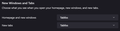How to avoid google.com from opening on launch when a homepage has been set (from extension/url)
I have set the "Homepage and new windows" and "New tabs" option to Tabliss
However when launching Firefox, it starts in google.com and when I checked the "Homepage and new windows" option it was reset to google.com without me touching it.
I tried using custom URLs and put in "moz-extension://something-something/index.html" but it still didn't work and resets to google.com when relaunching Firefox.
I also tried putting other URLs such as YouTube it still put me into google.com when relaunched and resets it again.
It only works when I open a new tab.
How do I make Tabliss (or anything else) as my homepage when I launch Firefox?