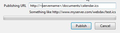Publish to Webdav always fails to connect, probably because login details are never requested.
Trying to publish Thunderbird calendar to Webdav server by following instructions in help article https://support.mozilla.org/en-US/kb/exporting-and-sharing-a-calendar but I am never asked for login details. The publish fails with the error "Publishing the calendar failed . Status code: 405: Method not allowed." I can use other Webdav enabled software on that server ok. Can anyone suggest what is wrong?
Обране рішення
Bonoky, As I mentioned in my last response, I think the key is that you have to have a calendar program on your server so the Publish function can communicate with it. I recommend that you request this issue be 'elevated' to the next level if you want additional help.
- duggabeЧитати цю відповідь у контексті 👍 1
Усі відповіді (8)
Publishing supports three methods: HTTP, HTTPS, and FTP. The method and port number need to match what is expected from your server. Check the server webDAV information for specific requirements. In my own case, I ended up using the FTP method because the server never liked the other methods. BTW, the URL you supply needs to be the full path and calendar file name.
- duggabe
Hello Duggabe, thanks for responding to my request for help.
I do not know how to choose the publishing method. Following the instructions provided by TB, from the menu I select 'Events and Tasks -> Publish...' which provides a dialog box for choosing the calendar to publish. Next I get the attached dialog box; all I can do is enter the URL for the file. The TB 'Help' instructions I referred to in my original post say to provide login details, but that is never requested.
Other Webdav applications that I use on the very same server work as advertised . I enter the URL, enter login details and off we go, so I think the server end is ok, it is the 'Publish' routine in TB that appears to be the problem.
Simply copying the file to the server doesn't work either, I can only assume you use another way of "publishing" your calendar, care to share the method with me?
Bonoky
I have been studying the code for Publish, but haven't gotten very far yet. In my own case, my server supports webDAV but not calDAV, so getting the file to the server didn't accomplish anything. The server needs a calendar function if you want to view / share / update your calendar. I ended up using Google calendar and the "Provider for Google Calendar" add-on which makes it easy to set up. If you still want to use your server, you might get some help from them on the specifics such as specifying a port number,
e.g. http://<your server>:portNum/directory/Home.ics
Thanks again duggabe. Shame the process isn't a bit clearer, the instructions from TB make it sound so easy. I do currently use Google Calendar and TB but am trying to reduce my reliance on Google systems.
If you do happen across anything useful in your investigation I will be grateful if you let me know.
Regards
Bonoky
Вибране рішення
Bonoky, As I mentioned in my last response, I think the key is that you have to have a calendar program on your server so the Publish function can communicate with it. I recommend that you request this issue be 'elevated' to the next level if you want additional help.
- duggabe
Hello duggabe, I think your right. My understanding of how the underlying system works was mistaken. I thought all the processing was provided by the clients working on a simple database, but as you indicate, there needs to be some processing on the server that is not provided by mine. Oh well, back to Google I suppose.
Thanks again for your help.
Bonoky
Bonoky,
This morning I loaded a free PHP-based calendar (with the words 'web' and 'calendar' in the name) on my website. Once that was done and I enabled remote publishing, Lightning properly set up a network calendar, asked for the name and password, and completed correctly. So, it does work when something is there to work with it. Now we can both be free of Google.
-duggabe
Hello duggabe, thanks a lot for that. I think I have found the software you alluded to. I currently do not have access to a web server with PHP and SQL, but intend to get one up and running soon - a project for the winter! (I always have trouble with the SQL databases).
Thanks for the information and pointer.
Regards
Brian