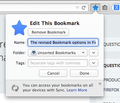The revised Bookmark options in Firefox 29.0 are b.s. and do not allow the ease of bookmarking that previous version provided!
Previous versions asked Bookmark this website? and in what folder?.
Removing this option destroyed the functionality of the Bookmarks option.
I am currently using Firefox 29.0 running on Windows 7pro.
Seçilen çözüm
After you bookmarked a site, you can click on the (now blue) star button to rename it or move it to a different folder.
Bu yanıtı konu içinde okuyun 👍 1Tüm Yanıtlar (2)
Seçilen çözüm
After you bookmarked a site, you can click on the (now blue) star button to rename it or move it to a different folder.
Georg Fritzsche tarafından
After you use v29.0 it is just as easy to bookmark and move bookmarks around as before. Click the "star">click the icon to right>move bookmark to the folder you want it to be in. It ain't that difficult.
If you miss the old menu, there are two ways to get to it... 1) Tap the "alt" key and it will magically appear in the usual place. 2) Click on the "hamburger">click "customize">lower left corner click "show hide toolbars">select.