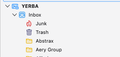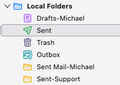Drafts, Sent, Junk, Trash folders are not showing up in my inbox on new server
I just added a new email server to handle my mail. It is a local hosting company that I use. I already have another email address with them. When I added the new account I noticed that the Sent and Drafts folders were missing under the 'Inbox'. Image 1 shows how the existing email account is setup with the drafts, sent and Junk folders under Inbox. The image 2 shows how the new account is showing up, no drafts or sent folders.
I am subscribed to them all.
How to get the Drafts and Sent folders under Inbox?
Tüm Yanıtlar (12)
The Sent, Drafts and Trash folders are located at the bottom in a folder called 'Local Folders'. They only contain the sent messages on each computer and don't incorporate IMAP with these folders for some reason. I need All Sent mail from any computer to show up in a Sent Mail folder in the inbox.
Sorry to hear that you are having issues, this should be fixable. Let’s take a look together
Try this:
Go to inbox Pane & Right-click your new account name (in the folder pane)
Choose Settings.
In the Account Settings panel, go to: -> Copies & Folders
Under "When sending messages, automatically:" ✔️Check "Place a copy in:"
- Choose Other, then select the correct Sent folder (under Inbox, if available)
Under "Drafts and Templates"
- Set the Drafts folder the same way (pick the one under Inbox)
Click OK to save changes
Restart Thunderbird for good measure, or right-click the account and choose Subscribe again just to refresh everything.
Thank you, this worked!
nezi tarafından
Hi ThundaMike, I tried your suggestion above but nothing changed.
When I go into Account Settings to change anything, there is never an "OK" button like you mentioned above. All I do is click out hoping that my changes are saved. To be honest I rather doubt my changes are ever saved. Maybe that's the reason your suggestion didn't work?
Notice also in attached clip that the two accounts with Sent folders, one is directly under account, the other is under Inbox. Not consistent.
When I right click on kei@... which has Sent folder directly under account, there is no "subscribe" option. Good thing it has all folders showing already! That's my most important account.
I've used Thunderbird exclusively for years, not webmail. So not sure if inaccessible sent mails are stored anywhere else.
Thanks
Hi Kei7, Yes closing the window saves the settings. Send a pic of your 'Copies & Folders' settings. Are you trying to do the same thing I was trying to do?
Nezi, Yes I think I have same problem as you did. Attached are two screenshots. kei@compassionkey is an example of the two that are working just fine, and how I had set all of them before today. info@sup... is an example of the three that are not working and how I've changed the settings this morning and still no folder showing up other than Inbox.
What I did is create the folders as new folders in the inbox ie: sent and drafts and then selected those folders in the settings as Other: Sent folder on xxxx
I've had over ten years of emails in the sent folder. Would creating new folders retrieve those emails?
All the disappeared folders already exist. See attached. Not sure how I would create a new folder
Can you show me what your inbox looks like for the ones not working?
nezi said
T I need All Sent mail from any computer to show up in a Sent Mail folder in the inbox.
That can only work is all of your mail account are IMAP mail accounts. If sent mail is located in "Local Folders" then there is no way it can propagate to another device as local folders is as the name suggested is entirely local the that specific machine.
IMAP mail in all respects is syncronised to the mail server so any mail in any folder in the account is syncronised to all devices attached to that account. By virtue of the Thunderbird Unified folders view of mail folders you can then view the contents of all accounts sent folder you have configured in that instance of Thunderbird under the one generic folder heading of "sent" Local folders for the local machine will be included in this view, but not shared to other devices.
Yes have IMAP and when Thunderbird setup new account it placed all folders in Local Folders and don't want that. The above steps worked to contain all sent emails, draft emails, spam and trash inside my inbox. I now can access from any computer using TBird.
Nezi, not sure how to click on your comment to reply to.
My inbox thread view looks very normal.
If you're asking what folders are under the Inbox of an account that doesn't function properly, a screenshot is above. [email]@superintelligencewellness.com is 1/3 that are not functioning properly, Iast attachment above is the Account Setting where inbox is pulled open.
Attached here is the right click subscribe panel with folder list
NoahSUMO tarafından