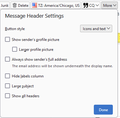Thunderbird Inbox Message Preview Pane - header is double spaced
On my Win PC, the version 102.15.1 (32-bit) Thunderbird Inbox Message Preview Pane headers are double spaced and takes up 1/3 of the bottom right pane. I have many email accounts listed to left, message lists to top right and Message Preview Pane at bottom right. I want the headers to be single spaced instead of the default double space so this part of window takes less space and allows for more items to be seen in message list at top.
What setting in Advance Config controls the spacing? Previous versions did not have this double spacing, as I recall. I know that the pane can be moved lower but that defeats the purpose of having it there to see first part of message content.
Tüm Yanıtlar (1)
Supported versions of Thunderbird start at version 128 especially with the new monthly release schedule seeing the current release version being version 137.
Then we also appear to be having issues with semantics. Thunderbird has no message preview. It has a reading pane, which I assume you are referring to as a preview pane. It is in no way functionally different to having the email open in a tab or it's own window. The only reason I split that hair is because there are those out there (They have instructed me in this forum on the security advantages) that think viewing stuff in the "preview" is somehow safer and it is not.
So have you tried using the "customize" option on the more menu?
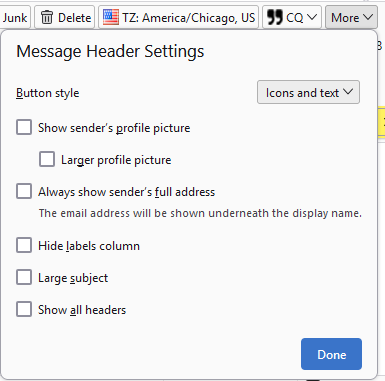
Or have you perhaps been using the compact header addon https://addons.thunderbird.net/en-US/thunderbird/addon/compact-headers/?src=search