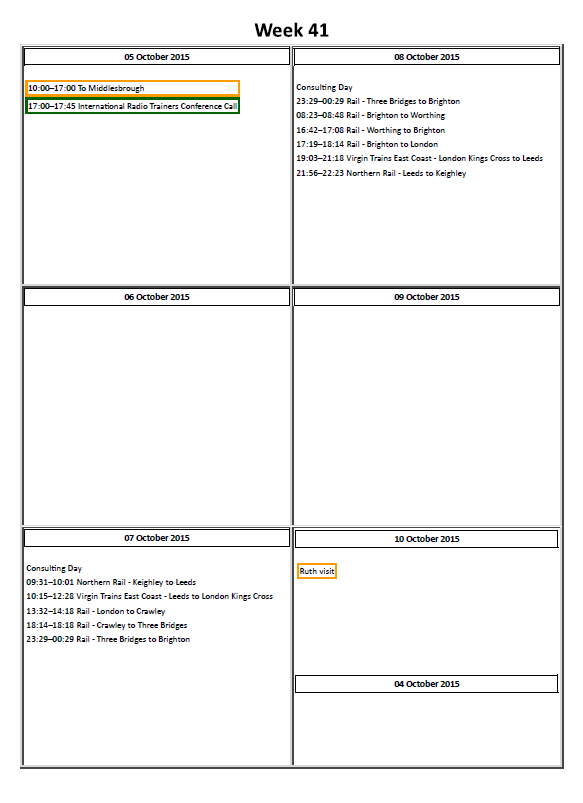Changing print template to print a calendar so that Sunday appears in the logical date position.
One of my colleagues needs to print a weekly calendar from Lightning. The built-in templates always moves the Sunday from the start of the week so that it appears at the end. I can understand this since the assumption is that the working week is Monday-Friday where the the bulk of events are. The placing of Sunday to share space with the Saturday is, though, confusing if the user has chosen to start the week on the Sunday.
In this scenario the dates are presented Monday, Tuesday, Wednesday, Thursday, Friday, Saturday, Sunday So for a week starting on, say Sunday 22 November 2015. The dates are presented:
Monday 23rd, Tuesday24th, Wednesday 25th, Thursday 26th, Friday 27th, Saturday 28th, Sunday 26th
It is illogical to have the 28th be followed by the 26th.
So, my question is whether there is any means for fixing this other than surrendering and choosing to start weeks on a Monday.
Thanks in advance...
Lightning 4.0.3.1 in use.
Andrew
Tüm Yanıtlar (5)
Try changing the week start day to Sunday in Calendar options and see if that is better.
3 line menu button-Hover over Options-Click Options-Calendar-Views
First option shown is start week on -
Thanks Airmail for taking time to respond. The problem arises because my colleague has the week set to start on Sunday as you suggest.
So your suggestion doesn't help. But thanks again.
Interesting. When I set the option to Monday the print starts with Monday with Sunday at the end. When I set it back to Sunday it starts with Sunday. I am using Lightning version 3.3.3 because Version 38.x Thunderbird is too buggy for me to make the switch so far, but I cannot imagine that the start week on option does not do just that in the new version. Does the display of the calendar so the week start on Sunday and it is only the printed version that is not that way?
Monday 23rd, Tuesday24th, Wednesday 25th, Thursday 26th, Friday 27th, Saturday 28th, Sunday 26th
It is illogical to have the 28th be followed by the 26th.
I cannot agree more. In your example Thursday is the 26 and the displayed Sunday would be the 29th. Something is not right in your story or the details you are being given. Have you seen this or just being told about it?
user01229325 tarafından
Airmail said
I cannot agree more. In your example Thursday is the 26 and the displayed Sunday would be the 29th. Something is not right in your story or the details you are being given. Have you seen this or just being told about it?
I have seen it and can reproduce it on my own machine as well. I'll take a dump of my current calendar and attach it.
This is for the week Sunday, 4 October - Saturday, 10 October. Which actually is shown starting on Monday, 5th and has the Sunday tacked on the end when configuring Lightning to start the week on a Sunday.
steeleaguk tarafından