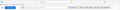New installation of Thunderbird 115.10.2 on Windows 11 has no buttons
Hi.
I've just installed the latest version of Thunderbird on a clean copy of Windows 11.
Thunderbird comes up with no buttons across the top (Get Messages, Write, Print, Address Book, etc).
I can't see an option for displaying them.
Any suggestions please?
Thanks, Dave.
วิธีแก้ปัญหาที่เลือก
OK. By comparing the new installation with the old, I've worked out that you need to customise the new installation. What a PITA.
Got it how I'm used to seeing it now.
อ่านคำตอบนี้ในบริบท 👍 0การตอบกลับทั้งหมด (1)
วิธีแก้ปัญหาที่เลือก
OK. By comparing the new installation with the old, I've worked out that you need to customise the new installation. What a PITA.
Got it how I'm used to seeing it now.