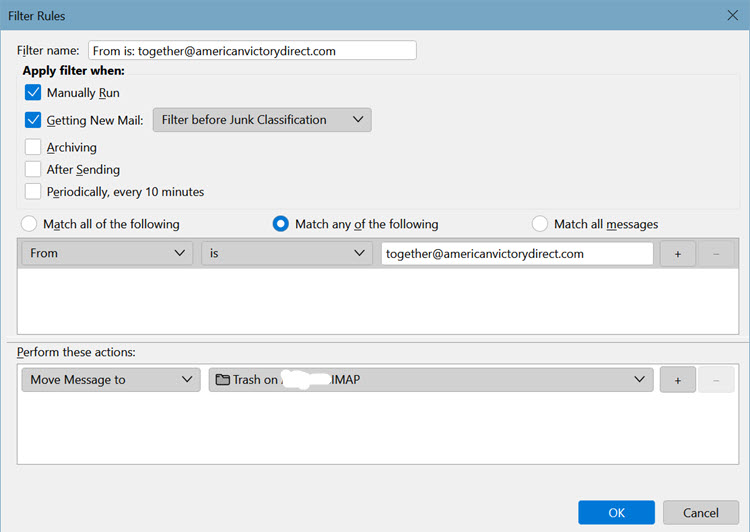Filter out Email
I am trying to filter email from an obtrusive domain. I've built the filter and it works fine if I simply click on [Run Now]. But it never runs automatically. What am I doing wrong?
การตอบกลับทั้งหมด (4)
Are you running the filter on a folder other than the Inbox? Filters only run automatically on the Inbox, but can be run manually on any folder.
That's interesting. I thought the filter automatically ran on the inbox. My inbox is an IMAP inbox, but now that you mention it I don't see anywhere on the filter where I can change that. When I open TBird and make sure the IMAP inbox is selected the filter doesn't run. When I leave the inbox selected then "Run the Filter" the emails are removed from the inbox and are placed in the IMAP's Trash. Am I missing something (other than obviously)?
In the Message Filters window, the account is shown at the top, and 'Run selected filters on:' defaults to the Inbox for that account. Other folders can be selected for applying the filters manually. Or, select a folder then Tools/Run Filters on Folder. But that doesn't apply the filter to the Inbox if the Inbox isn't selected.
So I'm not exactly sure why it's working differently for you. Does changing the before/after junk processing option make any difference?
"In the Message Filters window, the account is shown at the top..."
Oh yea, thanks; it does say my IMAP inbox. I've switched the before/after junk processing option to after. I'll see if that does anything.
Thanks,