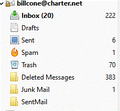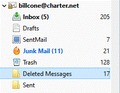Why do I have a Junk Mail folder with emails in it?
I have four email accounts and a local folder configured in Thunderbird. The email account [email address] has a Junk Mail folder. I am not sure how this got configured. I can not delete it. I have another charter.net account configured and it does not have this folder. If I go to the charter.net email on the internet the folder is not there. Emails keep being put in this folder and I do not know why or how to stop it. I have attached an image that shows my gmail and charter accounts and their sub-folders. Can you tell me what is going on?
email address removed. Please do not post sensitive information in a public forum. See Mozilla Support rules and guidelines
เปลี่ยนแปลงโดย Andrew เมื่อ
การตอบกลับทั้งหมด (10)
You have it because Thunderbird is sorting out the junk/spam and putting it in that folder.
I refer you back to your last question to this forum about Gmail SPAM, where this was also mentioned. https://support.mozilla.org/en-US/questions/1242368
I now have a junk folder. I receive messages and the junk flag is set, but in order to have it go to the junk folder I must click on the flag, resetting it, and then click on it again. When I set it the second time it goes to the junk folder. What do I have set wrong?
This is an imap mail account. Charter uses Spectrum server.
The 'Junk' folder has been selected as the 'Junk' folder, so this is likely to be something you did in the Account settings.
Did you create that 'Junk' folder ?
The server uses 'Sent Mail' for emails you send. The server uses 'Junk Mail' for spam and junk.
You do not seem to be using the server default folders and I suggest you do. It is not possible to delete server default folders, but it is possible to delete non default folders, which means your emails are more at risk if they are in folders you could accidentally delete.
It is possible that the 'Spam' folder was moved into the account when everything moved to 'Spectrum' server. But the default folder the server uses is 'Junk Mail'.
You need to start using the correct folders so that you do not get everything confused.
Start by making sure you have subscribed to see the correct folders. In your image, you show a 'SentMail' folder, but it does not have a space between between 'Sent and Mail' which I would expect. Logon to webmail account using a browser. Post image showing all the folders.
In Thunderbird.
- Right click on the charter mail account name in Folder Pane and select 'Settings'
- Select 'Junk settings'
- Destination and Retention:
- Select checkbox 'Move new junk messages to'
- Select 'Other' and choose 'Junk Mail on charter mail account'
- click on OK
Move all emails from 'Junk' into 'Junk Mail'.
Unsubscribe from seeing the 'Junk' folder.
- Right click on the charter mail account name in Folder Pane and select 'Subscribe'
Select the 'Junk' folder click on 'Unsubscribe' click on 'OK'
Restart Thunderbird to ensure all is being correctly used.
Logon to spectrum webmail account. You will probably find a 'Junk' folder in the 'Manage Folders' section. delete the 'Junk' folder.
I'll advise on the Sent issue after I see an image of spectrum webmail folders.
Thanks for your response. I understand better what is going on.
Charter bought Time Warner and created Spectrum. I was with Charter and I think that this was left over from when it was Charter. I did not knowingly create any of the folders under the Spectrum email.
The first image below shows the folders in Thunderbird.
The second image shows the folders on the Spectrum email server.
Images six and seven show the results after deleting folders and syncing everything. The only folder I could not get the same name is Spectrum Spam. That is Thunderbird Junk Mail. Any thoughts?
On the Spectrum server there is a Spam folder that seems to equate to the Thunderbird Junk Mail folder. If I put an email in the Spectrum Spam folder it shows up in the Thunderbird Junk Mail folder. I can not rename the Junk Mail folder as Spam.
After talking with Spectrum I have deleted a lot of the folders and then they disappear from Thunderbird.
Because of the Thunderbird settings Junk emails are using the Thunderbird Spam folder.
I determined that the Sent Mail folder is used for emails sent from the Spectrum email client. The Sent folder is used for the emails sent from Thunderbird. I found the setting that allows me to put sent mail in the Sent Mail folder. Now Spectrum and Thunderbird are using the same folder. I had to change the default setting.
My questions are:
- Should I change the Thunderbird settings to use the Junk Mail folder for Junk Mail?
- The third image shows an email and the only option I have is "Not Junk". The fourth image shows what I see in the Inbox. How do I get the email to go to the Junk Folder?
- I just tried creating a message filter to move the messages defined as junk to the Junk Mail folder and it worked. The fifth image shows the filter. Is that the correct way to handle Junk mail?
- I guess I am considering Spam and Junk as one in the same and they really are not. I guess the Spectrum Spam folder contains emails that are inserted automatically by Spectrum, while the Junk Mail folder contains email Thunderbird classifies as Junk, not Spam. So should I be looking at them differently?
Thunderbird is using the spam folder... the presence of the red flame icon attests to that. the the junk mail folder sould be deleted. The SPAM folder has been designated the home of both Spectrum spam and Thunderbird junk.
Junk and spam are the same thing. But I think you are being rigid about folder names. The best approach is go with the server defaults, because usually they can not be changed. Thunderbird however can be changed to match the server. So junk/SPAM should be left as the spectrum chosen SPAM and the legacy junk folder deleted. When you mark mail as junk, it should go to the spam folder.
Images were really helpful. Many thanks.
Agree with Matt - it is now clear that the server is using the 'Spam' folder for the junk/spam.
- Right click on the charter mail account name in Folder Pane and select 'Settings'
- Select 'Junk settings'
- Destination and Retention:
- Select checkbox 'Move new junk messages to'
- Select 'Other' and choose 'Spam on charter mail account'
Also - 'Sent Mail' is used by server:
- Select 'Copies & Folders'
- Select 'Place a copy in'
- Select 'Other' and choose the 'Sent Mail on account'
(Note: If you discover you are getting two copies of everything you send, then you can uncheck 'Place a copy in' to stop Thunderbird adding the copy because the server is doing it automatically)
- click on OK
Then move any emails from 'Sent' into 'Sent Mail'.
Logon to webmail account and delete the 'Sent' folder.
The first image shows my Junk settings. The second image shows my Thunderbird folders. The fourth image shows my subscribe choices. Notice Spam is not available. I have Junk set to Junk Mail because it equates to the Spectrum Spam folder. I can not change the name of the Junk Mail folder to Spam and Spam is not one of the choices. Do you have any thoughts?
The third image shows the folders on Spectrum.net. I cleaned these up and there are no folders below My Folders. I was told that the folders below My Folders are folders I create. What I don't understand is that I cleaned these up Thursday, December 19, and they reappeared. I have the images to prove this. Do you have any thoughts about this? Something is creating these folders.
Additional thought:
I am deleting the folders on the Spectrum Mail Server. Since these are folders I supposedly created, should I be deleting them in Thunderbird?
When I delete them on the Spectrum Mail Server Thunderbird complains. What I end up doing is exiting Thunderbird and bringing it back up. When I do it complains again, but the folders are gone. Is it possible Thunderbird is putting the folders back?
I could delete the Spectrum account and add it back. Would that help?
You would need to unsubscribe from seeing the folders in Thunderbird first. Then delete them from the Spectrum. You can only delete folders that are under 'Manage Folders'.
I can use that procedure, but right now they are not in Thunderbird, in subscribed folders, or in Spectrum.
The procedure I used, prior to getting your reply was to delete them in Thunderbird first, exited Thunderbird, removed them from Spectrum, refreshed Spectrum, and then brought Thunderbird back up. As of right now except for the Spectrum Spam folder everything is in sync with no new folders.
Any thoughts as to why Junk Mail in Thunderbird is mapped to Spam in Spectrum and why I can not change the name from Junk Mail to Spam?
Junk Mail is not shown in Spectrum.