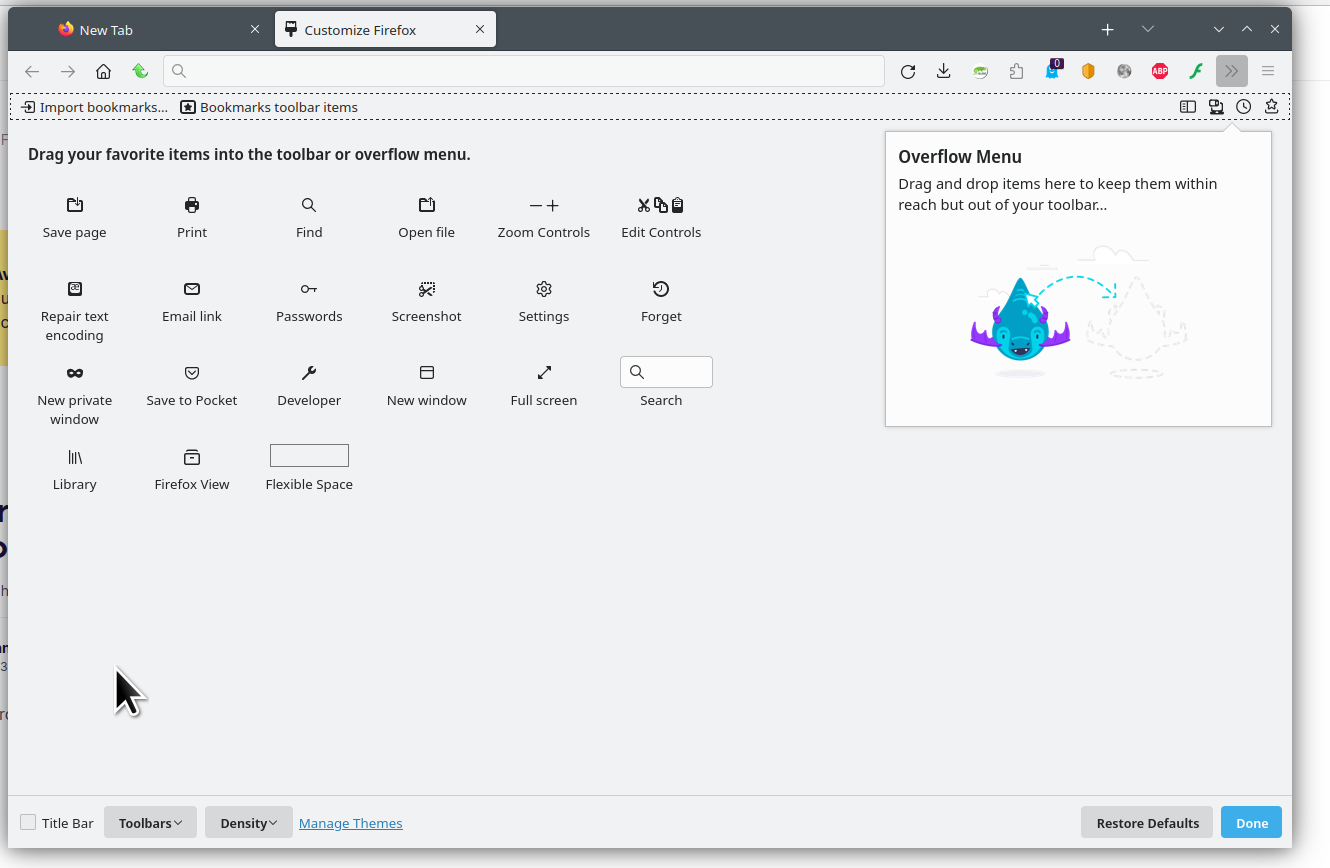the refresh page option is no longer next to house. how do I refresh web page now
the rotating arrow to refresh the page is no longer located next to the house. How do I refresh the webpage now?
the rotating arrow to refresh the page is no longer located next to the house. How do I refresh the webpage now?
All Replies (2)
See screenshots. It should be in there.
jonzn4SUSE மூலமாக
Open the Customize page and set what toolbars (Show/Hide Toolbars) and toolbar items to display.
- Right-click empty toolbar area => Customize
- "3-bar" menu button => Customize
- View -> Toolbars
*you can tap the Alt key or press the F10 key to show the hidden Menu Bar temporarily
- check that "Bookmarks Toolbar Items" is on the Bookmarks Toolbar
- if "Bookmarks Toolbar Items" is not on the Bookmarks Toolbar, drag it back from the Customize palette to the Customize page to the Bookmarks Toolbar
- if missing items are in the Customize palette, drag them back from the Customize page to the toolbar
- if you do not see an item on a toolbar and in the Customize palette, click Restore Defaults in the Customize palette window to restore the default toolbar set.