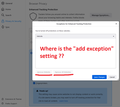Unable to add Exception to > Enhanced Tracking Protection
First of this issue is atleast 4 years old. I found various different people having this problem. https://bugzilla.mozilla.org/show_bug.cgi?id=1432644 It should be a P5 not a P3. This official Mozilla article: https://support.mozilla.org/en-US/kb/add-trusted-websites-your-allow-list-firefox-focus Does NOT work.
I am trying to add an expection to tracking protection but there is no such option, as descriped at Bugzilla. In the adress bar i removed the tracking protection for a website. But it was NOT added to the exception list. I dont allow 3rd party cookies and auto delete cookies when closing Fox. I think that is the reason why it's not working, if this is the case it's a bug.
What i actually tried to do, using dark-theme from duckduckgo permanently. Because as right now, i must change the theme every single time i reopen Firefox. This is Bull**** honestly. Even when i add duckduckgo as an addon, it does not save the dark theme!
தீர்வு தேர்ந்தெடுக்கப்பட்டது
Firefox_Bug_Report said
In the adress bar i removed the tracking protection for a website. But it was NOT added to the exception list. I dont allow 3rd party cookies and auto delete cookies when closing Fox. I think that is the reason why it's not working, if this is the case it's a bug.
Cookie settings should not affect Tracking Protection exceptions. How are you blocking third party cookies?
If you go ahead an add an exception for a site, for example, this one, using the shield icon drop-down, and then open the Settings page and check Manage Exceptions, was it added to the list? Is there a list??
What i actually tried to do, using dark-theme from duckduckgo permanently. Because as right now, i must change the theme every single time i reopen Firefox.
Most likely that was saved in a cookie. You can set Firefox to preserve cookies on a per site basis. This involves three steps:
(1) If you are using the feature to Clear history when Firefox closes in the History section --
- Firefox will: Use custom settings for history
- [x] Clear history when Firefox closes
-- click the "Settings..." button and make sure these boxes are NOT checked in the Settings dialog:
- Cookies (does not honor exceptions)
- Site Preferences (this nukes the exceptions list)
(2) In the Cookies and Site Data section, turn on
[x] Delete cookies and site data when Firefox is closed
(3) In the Cookies and Site Data section, click "Manage Exceptions..."
Enter duckduckgo.com and click the Allow button. Then click Save Changes.
Read this answer in context 👍 0All Replies (8)
You can't add an exception directly to that list. The way to disable Enhanced Tracking Protection for a specific origin (protocol/hostname) is via the padlock icon on a specific website and drag the ETP slider to the 'Off' position.
தீர்வு தேர்ந்தெடுக்கப்பட்டது
Firefox_Bug_Report said
In the adress bar i removed the tracking protection for a website. But it was NOT added to the exception list. I dont allow 3rd party cookies and auto delete cookies when closing Fox. I think that is the reason why it's not working, if this is the case it's a bug.
Cookie settings should not affect Tracking Protection exceptions. How are you blocking third party cookies?
If you go ahead an add an exception for a site, for example, this one, using the shield icon drop-down, and then open the Settings page and check Manage Exceptions, was it added to the list? Is there a list??
What i actually tried to do, using dark-theme from duckduckgo permanently. Because as right now, i must change the theme every single time i reopen Firefox.
Most likely that was saved in a cookie. You can set Firefox to preserve cookies on a per site basis. This involves three steps:
(1) If you are using the feature to Clear history when Firefox closes in the History section --
- Firefox will: Use custom settings for history
- [x] Clear history when Firefox closes
-- click the "Settings..." button and make sure these boxes are NOT checked in the Settings dialog:
- Cookies (does not honor exceptions)
- Site Preferences (this nukes the exceptions list)
(2) In the Cookies and Site Data section, turn on
[x] Delete cookies and site data when Firefox is closed
(3) In the Cookies and Site Data section, click "Manage Exceptions..."
Enter duckduckgo.com and click the Allow button. Then click Save Changes.
dublicate
Firefox_Beginner மூலமாக
dublicate
Firefox_Beginner மூலமாக
I figured out what was the issue... When a user selects "never remember history" Firefox will automatically always use "private browsing mode". Even when private browsing mode is a seperate setting, we are forced to use privat browsing when selecting never remember history. (Note: i remember old version of Firefox maybe 70.00 allowed us to never remember history without being forced to use private browsing mode.)
I tryed adding an tracking-exception by moving the shield setting within the adress-bar to the left. This does not work while using private browsing mode... Now i selected "delete history when firefox is closed" and i can finally add tracking exceptions.
I see three issues here... 1 - Why can't we never remember history without private browsing mode as before? 2 - Why can't we add "tracking exceptions" while using private browsing mode? 3 - Is it asked to much to add a button so we can manually add a tracking-exception?
Personally i dont trust the "private browsing mode" after i read that google is tracking users while they are using private browsing mode, and even firefox changed alot, it comes shipped with google as its default search engine instead of duckduckgo. duckduckgo stands for privacy, google is nothing but a spy. Reason for firefox to come with google is money, how much did you make again?!...
Tracking protection exception: https://i.postimg.cc/3xBp7YKw/shield-tracking-exception.png History setings: https://i.postimg.cc/28XJ8R2C/history2.png history settings 2: Private Browsing and Never Remember History have been merged... https://i.postimg.cc/43297PHk/history.png tracking exception manual setting missing https://i.postimg.cc/PJCWScZM/trackig-exception-manual-option-missing.png
There's one more thing i must get of my chest... Firefox 70.00 was beautifull. The navigation in black at the very top was perfect, now the new one.. The so called "modern style" is pure crap. Honestly this is a fact, its to smal, its hard to navigate! I have to watch out where i klick to not open the wrong thing, who had this dumb idea? Any way to change back the looking without an addon?
Firefox_Beginner மூலமாக
Firefox_Bug_Report said
I see three issues here... 1 - Why can't we never remember history without private browsing mode as before?
Never remember history has invoked automatic private browsing for as long as I can remember. However, private browsing has evolved over time, so it could work differently than it did before.
2 - Why can't we add "tracking exceptions" while using private browsing mode?
No site-specific settings are saved to disk during private browsing because it would reveal where you had been. Bookmarks are the only exception I know of.
3 - Is it asked to much to add a button so we can manually add a tracking-exception?
Some of the dialogs allow that (such as cookie exceptions), so it's not out of the question. Do you want to post a suggestion on the new Ideas site? https://mozilla.crowdicity.com/ (requires a new login, doesn't use your Firefox Account login)
Personally i dont trust the "private browsing mode" after i read that google is tracking users while they are using private browsing mode, and even firefox changed alot, it comes shipped with google as its default search engine instead of duckduckgo.
Except for a short time when Yahoo! was the default search engine, Google has always been the default search engine in Firefox since its inception. DuckDuckGo and Bing are included as alternatives out of the box, and of course you can add others.
jscher2000 said
Firefox_Bug_Report said
I see three issues here... 1 - Why can't we never remember history without private browsing mode as before?Never remember history has invoked automatic private browsing for as long as I can remember. However, private browsing has evolved over time, so it could work differently than it did before.
2 - Why can't we add "tracking exceptions" while using private browsing mode?No site-specific settings are saved to disk during private browsing because it would reveal where you had been. Bookmarks are the only exception I know of.
3 - Is it asked to much to add a button so we can manually add a tracking-exception?Some of the dialogs allow that (such as cookie exceptions), so it's not out of the question. Do you want to post a suggestion on the new Ideas site? https://mozilla.crowdicity.com/ (requires a new login, doesn't use your Firefox Account login)
Personally i dont trust the "private browsing mode" after i read that google is tracking users while they are using private browsing mode, and even firefox changed alot, it comes shipped with google as its default search engine instead of duckduckgo.Except for a short time when Yahoo! was the default search engine, Google has always been the default search engine in Firefox since its inception. DuckDuckGo and Bing are included as alternatives out of the box, and of course you can add others.
I went to crowdicity and shared my toughts there. For a couple of hours the status of the thread is "not visible to the public" - awaiting moderator approval.. lets see how many years untill they react.
https://mozilla.crowdicity.com/post/744215 https://mozilla.crowdicity.com/post/744215
Firefox_Bug_Report said
I went to crowdicity and shared my toughts there. For a couple of hours the status of the thread is "not visible to the public" - awaiting moderator approval.. lets see how many years untill they react. https://mozilla.crowdicity.com/post/744215 https://mozilla.crowdicity.com/post/744215
I voted, but it is confusing to have a huge text dump in your post rather than a specific actionable suggestion that others can quickly read and agree with. You can find an "Edit" link above your post if you want to revise it.