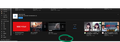Yotube cannot load/refresh properly but it works in other browser
As the subject mentioned,
Youtube will keep infinitely reload,i tried to clear cache and reset the firefox, it was helpful for a while. However,it turn back to the same problem again.
Like the images shown below.
PS. Name: Firefox Version: 80.0.1 Build ID: 20200831163820 Distribution ID: Update Channel: release User Agent: Mozilla/5.0 (Windows NT 10.0; Win64; x64; rv:80.0) Gecko/20100101 Firefox/80.0 OS: Windows_NT 10.0 19041 Launcher Process: Enabled Multiprocess Windows: 1/1 Enabled by default Remote Processes: 6 Enterprise Policies: Inactive Google Location Service Key: Found Google Safebrowsing Key: Found Mozilla Location Service Key: Found Safe Mode: false
All Replies (3)
Make sure you are not blocking content.
Start Firefox in Safe Mode {web link}
A small dialog should appear. Click Start In Safe Mode (not Refresh). Is the problem still there?
https://support.mozilla.org/en-US/kb/enhanced-tracking-protection-firefox-desktop
FredMcD said
Make sure you are not blocking content. Start Firefox in Safe Mode {web link} A small dialog should appear. Click Start In Safe Mode (not Refresh). Is the problem still there?
https://support.mozilla.org/en-US/kb/enhanced-tracking-protection-firefox-desktop
sorry,but the problem is still exist, it seems like it works perfectly in Google Chrome and Edge
Many site issues can be caused by corrupt cookies or cache.
Warning ! ! This will log you out of sites you're logged in to. You may also lose any settings for that website.
- How to clear the Firefox cache {web link}