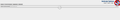Sometimes Firefox doesn't connect to website
Hi there,
I've been encountering a problem on Firefox. Sometimes Firefox doesn't connect to website just shows that it's loading but doesn't connect to it. At first I thought maybe it is a bug but it has been many months. I tried disabling Add-ons one by one to see if there is a plugin which is causing this problem but found nothing.
I'm sharing my data please check it and tell me what might be causing this? I changed a few fields (about:config) few months back for privacy so maybe something there caused it.
Also I'd like to remind you that it doesn't happen every time. I can open twitter now maybe I won't be able to open after one hour. And after restarting Firefox or retrying in new tab opens it.
Thanks Yogesh
All Replies (8)
Hi, I would say the issue maybe with your Extensions : Adblock Plus 3.3.1 Cookie AutoDelete 2.2.0 DuckDuckGo Privacy Essentials NoScript 10.1.9.1 Windscribe VPN 2.4.1
Might just be a little to extreme for some sites. Cookie AutoDelete If it deletes cookies as they come in that maybe too soon. NoScript will break lots of sites.
You can test to see : SAFE MODE
- https://support.mozilla.org/kb/Safe+Mode
- https://support.mozilla.org/kb/Troubleshooting+extensions+and+themes
Answer Will be all of them .....
If you feel it is other than that you can do a clean install : Certain Firefox problems can be solved by performing a Clean reinstall. This means you remove your Firefox program files and then reinstall Firefox. This process does not remove your Firefox profile data (such as bookmarks and passwords), since that information is stored in a different location.
To do a clean reinstall of Firefox, please follow these steps: Note: You might want to print these steps or view them in another browser.
- Download the latest Desktop version of Firefox from this page) and save the setup file to your computer.
- After the download finishes, close all Firefox windows (or open the Firefox menu
 and click the close button
and click the close button  ).
).
- Delete the Firefox installation folder, which is located in one of these locations, by default:
- Windows:
- C:\Program Files\Mozilla Firefox
- C:\Program Files (x86)\Mozilla Firefox
- Mac: Delete Firefox from the Applications folder.
- Linux: If you installed Firefox with the distro-based package manager, you should use the same way to uninstall it - see Install Firefox on Linux. If you downloaded and installed the binary package from the Firefox download page, simply remove the folder firefox in your home directory.
- Windows:
- Now, go ahead and reinstall Firefox:
- Double-click the downloaded installation file and go through the steps of the installation wizard.
- Once the wizard is finished, choose to directly open Firefox after clicking the Finish button.
More information about reinstalling Firefox can be found here.
WARNING: Do not use a third party uninstaller as part of this process. Doing so could permanently delete your Firefox profile data, including but not limited to, extensions, cache, cookies, bookmarks, personal settings and saved passwords. These cannot be easily recovered unless they have been backed up to an external device! See Back up and restore information in Firefox profiles.
Please report back to say if this helped you!
Thank you.
Note version 62 will be released on Sept 5th.
Pkshadow said
Hi, I would say the issue maybe with your Extensions : Adblock Plus 3.3.1 Cookie AutoDelete 2.2.0 DuckDuckGo Privacy Essentials NoScript 10.1.9.1 Windscribe VPN 2.4.1 Might just be a little to extreme for some sites. Cookie AutoDelete If it deletes cookies as they come in that maybe too soon. NoScript will break lots of sites. You can test to see : SAFE MODEAnswer Will be all of them ..... If you feel it is other than that you can do a clean install : Certain Firefox problems can be solved by performing a Clean reinstall. This means you remove your Firefox program files and then reinstall Firefox. This process does not remove your Firefox profile data (such as bookmarks and passwords), since that information is stored in a different location. To do a clean reinstall of Firefox, please follow these steps: Note: You might want to print these steps or view them in another browser.
- https://support.mozilla.org/kb/Safe+Mode
- https://support.mozilla.org/kb/Troubleshooting+extensions+and+themes
More information about reinstalling Firefox can be found here. WARNING: Do not use a third party uninstaller as part of this process. Doing so could permanently delete your Firefox profile data, including but not limited to, extensions, cache, cookies, bookmarks, personal settings and saved passwords. These cannot be easily recovered unless they have been backed up to an external device! See Back up and restore information in Firefox profiles. Please report back to say if this helped you! Thank you.
- Download the latest Desktop version of Firefox from this page) and save the setup file to your computer.
- After the download finishes, close all Firefox windows (or open the Firefox menu
and click the close button
).
- Delete the Firefox installation folder, which is located in one of these locations, by default:
- Windows:
- C:\Program Files\Mozilla Firefox
- C:\Program Files (x86)\Mozilla Firefox
- Mac: Delete Firefox from the Applications folder.
- Linux: If you installed Firefox with the distro-based package manager, you should use the same way to uninstall it - see Install Firefox on Linux. If you downloaded and installed the binary package from the Firefox download page, simply remove the folder firefox in your home directory.
- Now, go ahead and reinstall Firefox:
- Double-click the downloaded installation file and go through the steps of the installation wizard.
- Once the wizard is finished, choose to directly open Firefox after clicking the Finish button.
Okay. Updated to version 62. Disconnect my account. Refreshed the Firefox. And still I'm having same issue. So clearly, there was nothing wrong with any add-on or any settings that I changed in past.
What to do now ?
Ok, Updated is not what I asked you to do. I asked for Safe Mode and a Clean Reinstall with a Full version Installer.
Pkshadow said
Ok, Updated is not what I asked you to do. I asked for Safe Mode and a Clean Reinstall with a Full version Installer.
Noscript is creating problem (not always). When I disable it website opens and when enable it, website fails to load. Any idea how to use this addon without any problem?
P.S. When I checked the Noscript options, it didn't load all the data (example, which sites it allows), it shows just tabs, attaching screenshot.
@yogesh.dahiya addons issue aren't a FF end user forum to help with that is something you need to communicate with the addon developer about.
WestEnd said
@yogesh.dahiya addons issue aren't a FF end user forum to help with that is something you need to communicate with the addon developer about.
I removed No-Script add on and Firefox was working fine so I thought that it was this add-on. But today I had same problem again. Now, what to do?
Maybe you have updated the Firefox for the new version, it may the firewall which is not letting your browser connect to a particular website because it does not recognize it (for security reasons) and blocks the firefox. You need to change the firewall settings. Firefox Support is a cool site to know about such things.