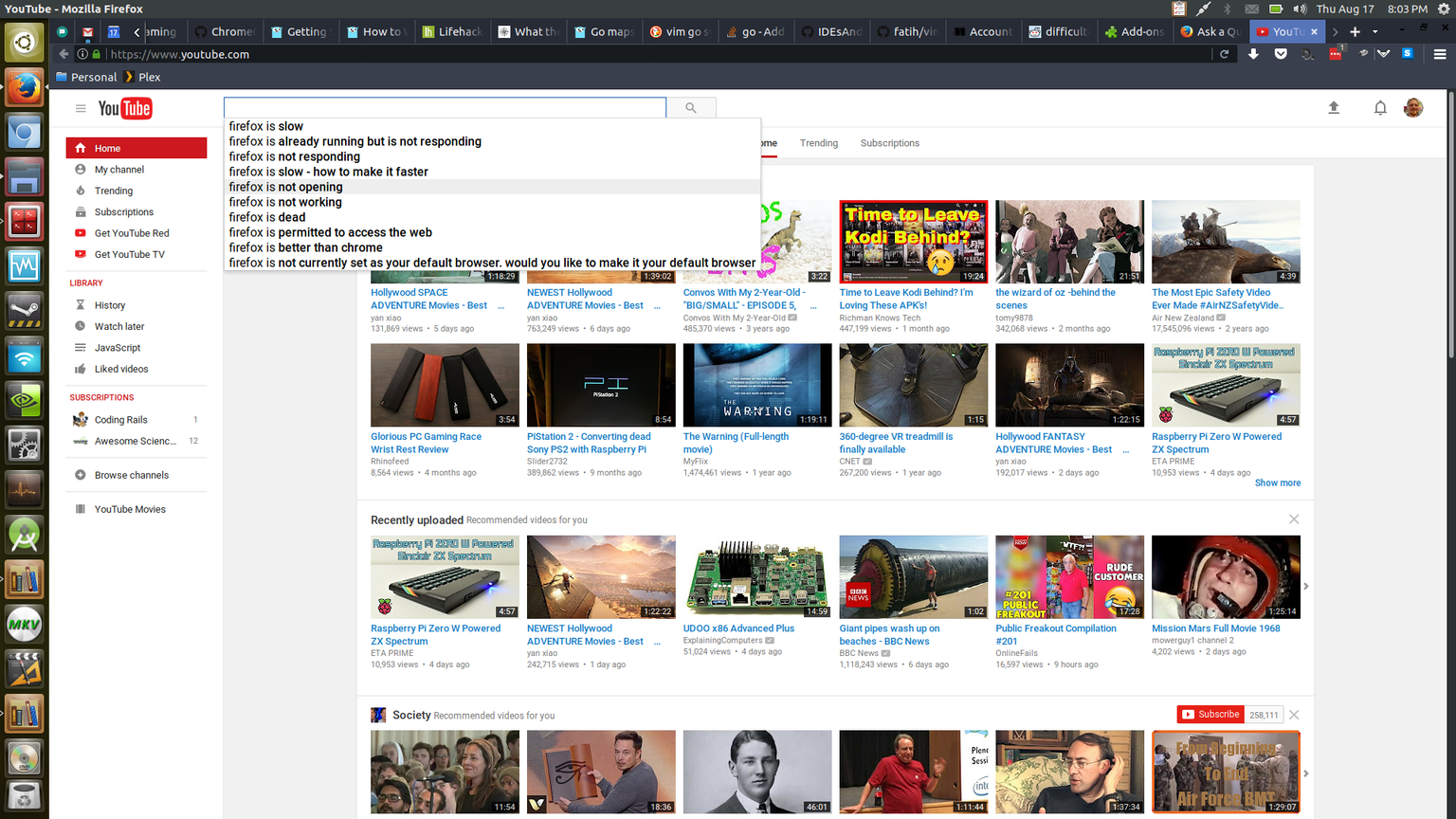Firefox 54 & 55 on Linux - Cannot see text in input boxes on sites such as youtube when using a dark system them - does not matter what theme firefox is using.
I run Manjaro on my laptop and Ubuntu 17.04 on my desktop. Firefox has this same issue on both. When I am using a dark theme (any dark theme) on either system, the text in some input boxes, such as on youtube, is white and cannot be seen. Before updating to Firefox 55 I was able to get around the problem by launching Firefox with `env GTK_THEME=Adwaita:light` (or maybe it was Ambiance). Since the update, this workaround no longer works. This is kind of a deal breaker. I have to be able to see what I'm typing. You can see the search suggestion dropdown in the attached image, but what you can't see is the text I typed.
All Replies (2)
Sorry, the image failed to upload the first time. Hopefully it does so this time.
Well, I uninstalled firefox via apt, installed it from the website download and found the same issue (unfortunately, i didn't try the workaround). I thought maybe some of the ubuntu modifications may have been mucking with something. I rm -rf'd it and reinstalled from ubuntu repo. Still the same behavior, but the workaround with setting the theme via env var works again now. It's a shame, however, that I've wasted an hour of my night screwing around with this. If an actual fix comes along, someone please let me know.