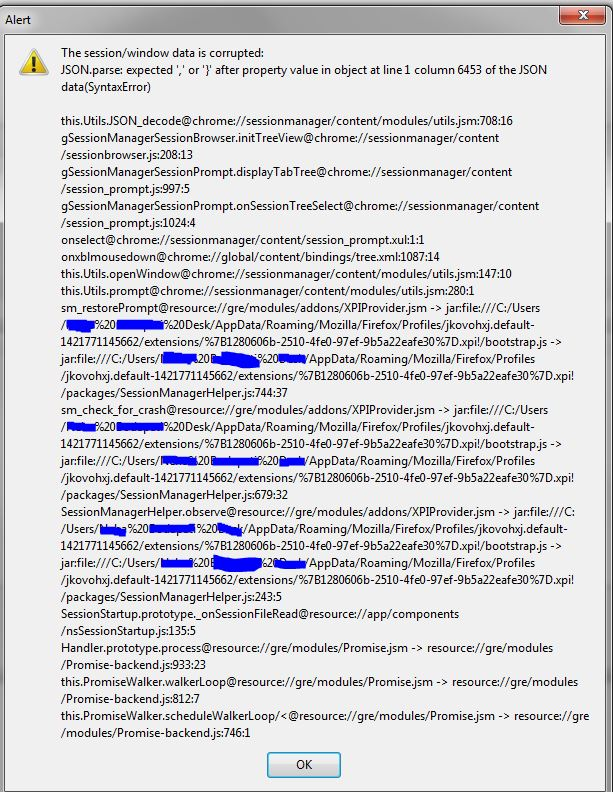How to fix a corrupted firefox session?
I use session manager to save and retrieve browsing sessions. Unfortunately firefox is unable to open it, saying that it is corrupted. I receive the error message in the attached screenshot. The sections with the blue ink are just meant to obscure some identifying information.
Can this error be fixed by editing the .session file? If so, in what program should I open the file and what should I look for as the possible source of the error and what can I do to fix it? A google search of the error suggested that an apostrophe or quotation mark confusion could have caused the error, so it seems like it could be fixed. How can I avoid this issue in the future?
Any help would be appreciated. Thank you for your time.
Cyan1deDr3ams மூலமாக