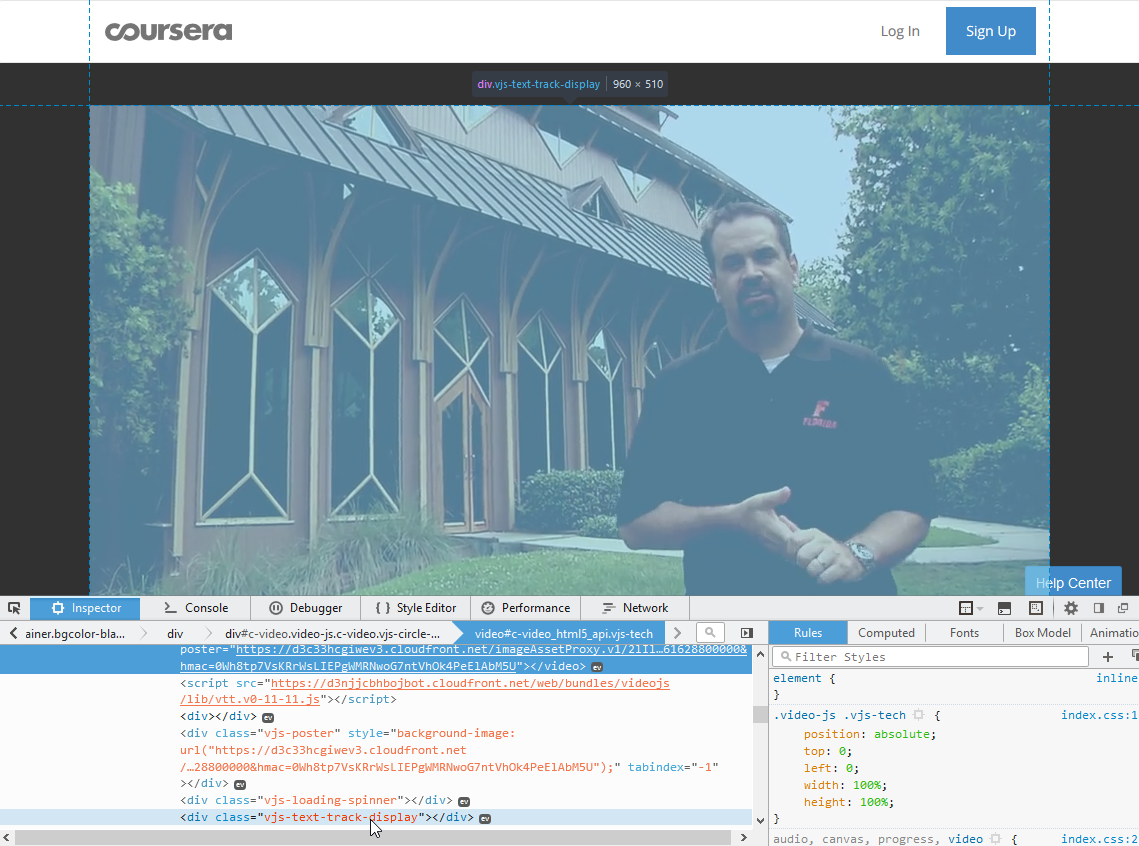No subtitles at Coursera videos
I just made a fresh installation of W8.1 on my laptop, Firefox settings were synced with Firefox Sync. And now Coursera videos subtitles don't display anymore. I choose a subtitle track, and nothing changes. Youtube subtitle work just fine, cleaning cache, cookies, refreshing Firefox, switching between 64 and 32 bit, Safe Mode don't make subtitles appear. In Chrome they work just fine. What shall I try? Here's a video player example https://www.coursera.org/learn/horse-care/lecture/pCruf/week-3-welcome-video
hjalmbery மூலமாக
All Replies (9)
Thanks for the link. When I selected English on that one, I did get subtitles, so they should be available in the page.
Could we first double-check your HTML5 video support level. Please visit these two test pages and tell me the results:
(1) The YouTube HTML5 test page: do you have all blue boxes except the last one? If you have other red boxes, which ones are they?
(2) On the following page, scroll down past the table at the top -- that is not a live test, just old information -- to where the players are supposed to appear, and try the H.264/MP4 tester:
http://www.quirksmode.org/html5/tests/video.html
Does that one work?
jscher2000 - Support Volunteer மூலமாக
Thank you for the reply! I had subtitles too before the reinstallation. Could it be plugin related? The video itself plays fine, only no subtitles.
(1) All blue boxes except the red one (2) The player shows cute video with fluffy animals.
The video should play in Firefox's built-in HTML5 video player, without using a plugin. If you right-click the video, you usually can tell immediately because plugins tend to have a short menu with their name on the last line, while Firefox shows a longer context menu with familiar items.
Speaking of the context menu, could you check something: pause the video, then right-click it and choose Inspect Element. This should open an HTML tree-style diagram, usually in the lower part of the tab. If it opens in a separate window, resize it so you can see the video. Scroll down a bit in the HTML diagram to the subtitle element and hover over it (see attached screenshot):
<div class="vjs-text-track-display"></div>
First question: does the bottom of the box align with the top of the control bar? If it goes below that, the subtitles will be lost behind the control bar.
Second question: if you expand the little triangle for that element, and then keep expanding its "child elements" does Firefox show that some subtitle text is actually being inserted into the page? I've attached another screen shot for that. Note: If you unpause the video, this elements gets replaced every time the subtitle changes.
For the first question, I'm not quite sure what you meant with the bottom of the box alignment, so here goes the screenshot.
For the second - a funny thing, no little triangle for the element is available.
Hmm, no triangle mean the subtitles are not getting inserted into the page, so that would explain why you don't see them. If you switch them off and on again, does that make any difference?
Unfortunately, that doesn't. Tried it multiple times with different Coursera videos.
hjalmbery மூலமாக
Let's see if we can coax an error message out of Firefox. Open the Web Console (Ctrl+Shift+k, or Developer menu) down in the lower part of the tab. If there are messages already listed, click the Clear button. Then try to select English on the subtitle menu. Do any new messages show up? You should be able to copy/paste them.
The child in an array message appears before I start the video, All the messages below - after I start it. Turning subtitles on and off don't lead to additional messages.
I'm not sure what those errors are. The reference to fb.me makes me think of Facebook, which probably is not related to the subtitles.
I'm running out of ideas...