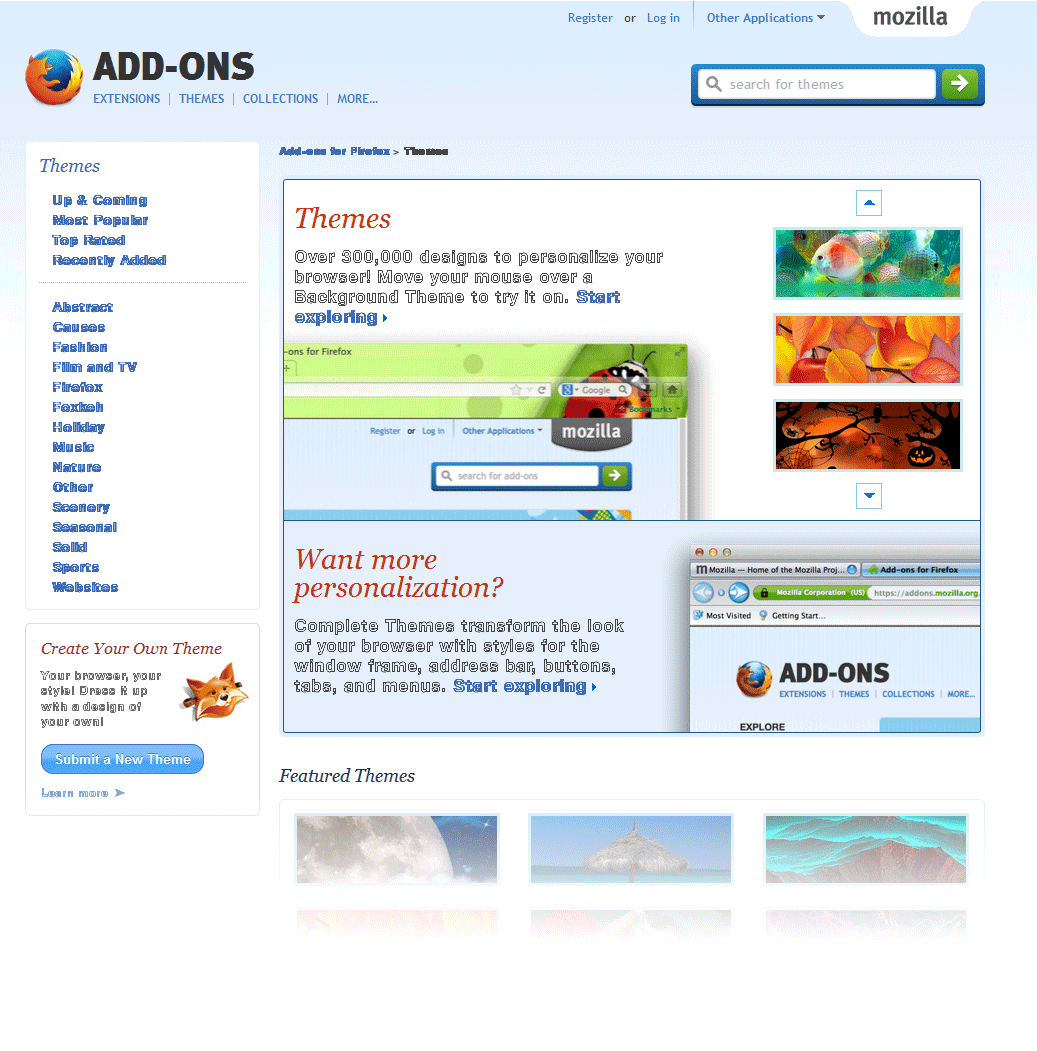Updating to version41.0.2, Firefox now outlines text on some websites. How do I correct this?
I just updated my Firefox browser to version 41.0.2 on a Windows 8.1 environment and now many of the pages I visit display outlined text. How do I correct this? In my research, I stumbled across an article that suggested installing an Add-On that allows a custom CSS script to run, forcing Firefox to change any instance of Helvetica to become Arial. However, this article was written three years earlier and the add-on is no longer available. Any suggestions for someone who's not so tech savvy? ...thanks!
தீர்வு தேர்ந்தெடுக்கப்பட்டது
Could you give an example of where you see this problem? For example, we have had similar reports about:
- Left column on the Mozilla Add-ons site, Themes section
- NewEgg.com left column (menu)
If that's the problem, it is Helvetica Neue. You can use this combination, installing in this order:
(1) Stylish extension, which makes it easy to apply style changes to web pages and Firefox's UI:
https://addons.mozilla.org/firefox/addon/stylish/
(2) The "Kill Helvetica" user style (which actually only swaps Arial for Helvetica Neue):
https://userstyles.org/styles/37774/kill-helvetica
Read this answer in context 👍 2All Replies (2)
தீர்வு தேர்ந்தெடுக்கப்பட்டது
Could you give an example of where you see this problem? For example, we have had similar reports about:
- Left column on the Mozilla Add-ons site, Themes section
- NewEgg.com left column (menu)
If that's the problem, it is Helvetica Neue. You can use this combination, installing in this order:
(1) Stylish extension, which makes it easy to apply style changes to web pages and Firefox's UI:
https://addons.mozilla.org/firefox/addon/stylish/
(2) The "Kill Helvetica" user style (which actually only swaps Arial for Helvetica Neue):
Thank you jscher2000, I appreciate your attention to this issue. YES, you've identified the issue correctly (your examples were spot on) and your two-part solve seems to work perfectly. Again, thank you so much for your attention and your help.
Souljourn மூலமாக