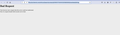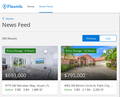BAD REQUEST
About a month ago Firefox started giving me BAD REQUEST for URLs generated by the MLS system all of us realtors use.
This URL works fine in Safari, but not in Firefox any longer. What has happened and how/when will this be resolved? JPaul
Bad Request
Your browser sent a request that this server could not understand. Size of a request header field exceeds server limit.
Alla svar (3)
This is an example of the URL that Firefox does not resolve. https://my.flexmls.com/x43rzaz3/search/contacts/20181017110414133318000000/newsfeeds/listings
JPaul Moore - 772-209-0038
No problems here.
A "Bad Request" error issue is usually caused by corrupted cookies.
Clear the Cache and remove the Cookies for websites that cause problems via the "3-bar" Firefox menu button (Settings), click the padlock icon (Clear cookies and site data) for the domain in the selected tab.
"Remove the Cookies" for websites that cause problems:
- Settings -> Privacy & Security
Cookies and Site Data: "Manage Data"
"Clear the Cache":
- Settings -> Privacy & Security
Cookies and Site Data -> Clear Data -> [X] Cached Web Content -> Clear
If you use a bookmark to access a specific page, instead navigate to this page starting with the main page or with the sign in page in case there is a problem with this bookmark.