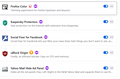How to prevent Firefox 89.0 from showing black-background drop down boxes?
How to prevent Firefox 89.0 from showing black-background drop down boxes?
Windows 10 v 2004 /HP 840 G3
This is new, never happened before 89.0: Chrome still shows white drop down boxes
Provisionally stopped hardware acceleration, no effect; now back on
Extensions, as have been in use for years without this issue, shown in attachment; anyway no change in troubleshooting mode
Ändrad
Vald lösning
I did the following ... and it works!! >
https://support.mozilla.org/en-US/questions/1338957
from that link (see below attachment)
"found the problem: It has to do with Firefox 89 using something called "Proton". When I looked at articles talking about how to disable Proton, it suggested raiding about:config, searching for "proton", and forcing the flags to "false" to restore the "classic UI". I don't care about the rest, just the menus, so I changed the single Proton value browser.proton.contextmenus.enabled to "false" and got my light menus back "
Läs svaret i sitt sammanhang 👍 0Alla svar (1)
Vald lösning
I did the following ... and it works!! >
https://support.mozilla.org/en-US/questions/1338957
from that link (see below attachment)
"found the problem: It has to do with Firefox 89 using something called "Proton". When I looked at articles talking about how to disable Proton, it suggested raiding about:config, searching for "proton", and forcing the flags to "false" to restore the "classic UI". I don't care about the rest, just the menus, so I changed the single Proton value browser.proton.contextmenus.enabled to "false" and got my light menus back "
Ändrad