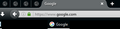favicons not showing after restoring profile (mozbackup and firefox sync)
since yesterday, not a single website is showing favicons (only the build-in pages work, like about:addons, about:robots, etc) what I have done that might have influenced this behavior: I deleted the temp folder in %appdata% (since it had a ton of garbage); while firefox was running (multiple file weren't deleted, as they were used) I also did a chkdsk, for an unrelated problem; which removed a few files from the firefox installation folder (a reinstall worked perfectly, apart from the favicons not showing)
my specs: windows 7 ulti 64x; latest version of firefox dev edition tons of addons, none of which were a problem before
what I've tried: reinstall clean reinstall (removing appdata folders etc), and using mozbackup to restore my profile clean reinstall, and using firefox sync to restore my profile clean reinstall, without using any of my personalized stuff (here it started working again)
but I really don't want to lose my settings, so if anyone has any idea of what I can try next?
Ändrad
Alla svar (2)
Do you mean favicons on the tab bar or also favicons in the Library (bookmarks and history)?
If you restored the bookmarks from a JSON backup then you need to open/visit each bookmark to make Firefox retrieve the favicon.
You can reload favicons with the FavIcon Reloader extension. You can find "Reload Favorites Icons" in the Bookmarks menu.
- FavIcon Reloader: https://addons.mozilla.org/firefox/addon/faviconreloader/
Sorry, I was unclear. Yes I mean on the tab bar, bookmarks still have them
In a few hours I'll test if creating a new bookmark saves the favicon
edit: I added a screenshot to the OP; I opened a tab with google.com, and bookmarked it the bookmark shows a favicon, but none of my tabs do (as I said before, only the build-in pages, like about:preferences, about:addons, etc, show a favicon) all those pinned tabs should also show a favicon
Ändrad