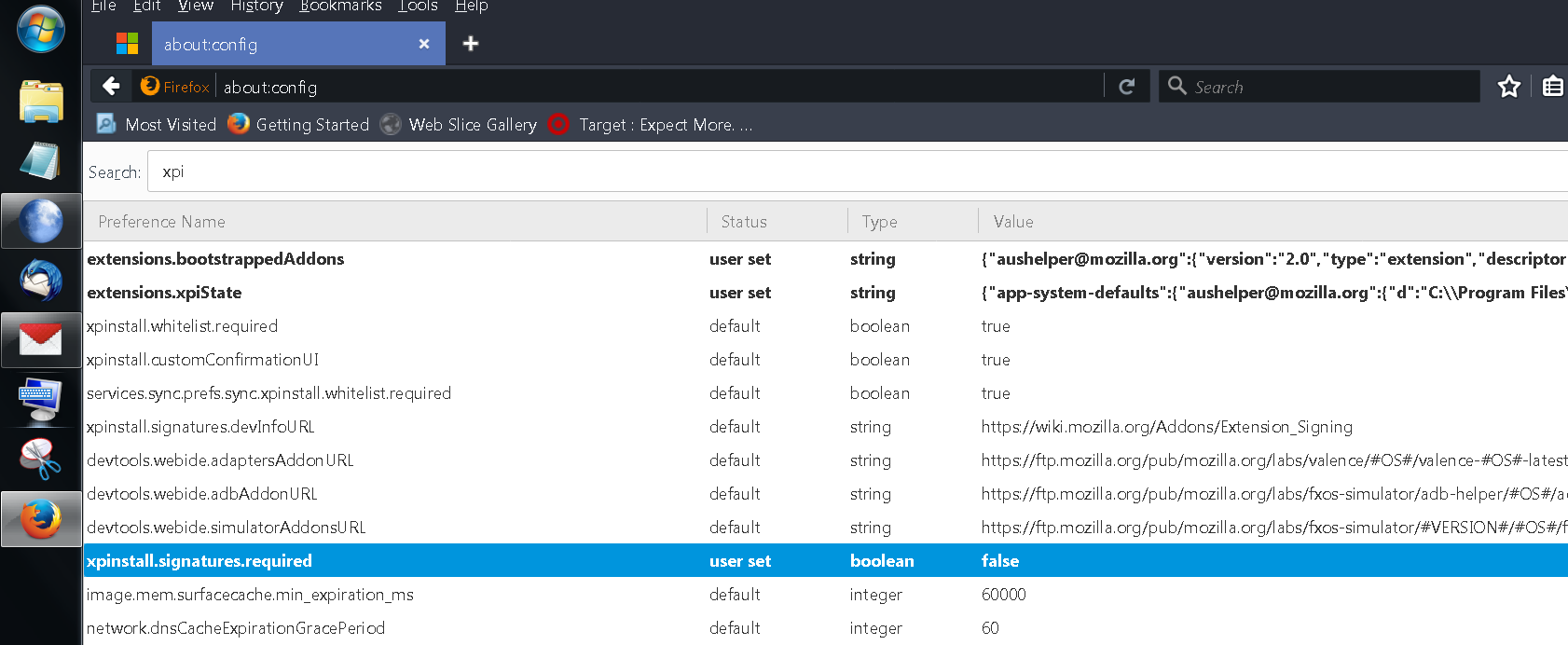Why doesn't Firefox KEEP my choice for how to handle documents?
I have changed using the tools so PDF documents use Adobe Reader as the default. Firefox changes it back to "save file" for some unknown reason and doesn't keep my preference. How can that be fixed so it ALWAYS uses Adobe Reader as the default?
Сви одговори (19)
try re-installing adobe. sometimes, it can correct these issues for you and firefox.
if you are using the new firefox, it might block the adobe plugin. but let us know if this happens.
Thanks for your answer databaseben. I am using the newest version of Firefox and it blocks the adobe plugin in an attempt to FORCE us to use the Firefox application instead and/or forces you to "save" each adobe attachment. I receive numerous adobe attachments weekly and want to save VERY FEW of them therefore I do not want to download them. I simply want to READ them. Firefox default does NOT allow this i have to continually go to tools and change it to READ adobe attachments. I have the newest Firefox version and this is what has caused the problem I'm having because the new Firefox blocks the Adobe plugin. What a mess that is.
https://support.mozilla.org/en-US/kb/how-to-fix-preferences-wont-save
Note: Some software, like Advanced SystemCare with Surfing Protection, can protect files in the Firefox profile folder against changes. If you have such software then check the settings or uninstall this software.
Sorry Fred, thanks for your efforts, but I don't have that software.
I was successful in installing SODA Pdf in the new FireFox. So i think the steps i took will help with your Adobe Pdf.
FF has built in some kind of blocking switch.
So you will have to temporarily disable the switch, install the pdf driver, and then re-enable the switch if you choose to do. (imo, its not a bad idea to re-enable it)
(1) Open tab and about:config in the address bar. Press Enter/Return.
(2) In the search box type xpi and then look for the entry cited in next line below.
(3) Set the xpinstall.signatures.required preference from true to false by double-clicking it
(4) close tab and have fun !
ps: after you install your plug-in, my suggestion is to reverse the setting in step (3) above to protect you and your system.
Thanks again Ben, Not sure if i'm missing a step or what, but couldn't find any way to make your suggestion work. I guess I'm just going to be stuck with changing by using tools. Appreciate your attempt to help me though. Tom
Hi Tom, two things:
(1) When you select your preferred application handlers on the Options page, they are stored in a file named mimeTypes.rdf. That file occasionally becomes corrupted with extra associations that are not displayed in the dialog. In that case, the easiest workaround is to remove the file and start with the default associations again. Details at the end.
(2) When Firefox says "Portable Document Format (PDF)" what that means under the covers is the "application/pdf" content-type indicated by the server when sending the document. Unfortunately it does not literally cover the .pdf file extension, but it doesn't sound like you're having a problem with servers indicating other content types.
Reset Application Handlers
One possible reason for settings confusion is that the file which stores these application handling preferences can become corrupted. Since it has a somewhat inscrutable XML-based format, we generally recommend letting Firefox rebuild it from scratch. And this is how...
Open your current Firefox settings (AKA Firefox profile) folder using either
- "3-bar" menu button > "?" button > Troubleshooting Information
- (menu bar) Help > Troubleshooting Information
- type or paste about:support in the address bar and press Enter/Return
In the first table on the page, click the "Open Folder" / "Show in Finder" / "Open Directory" button. This should launch a new window listing various files and folders.
Leaving that window open, switch back to Firefox and Exit, either:
- "3-bar" menu button > "power" button
- (menu bar) File > Exit / Quit
Pause while Firefox finishes its cleanup, then rename mimeTypes.rdf to mimeTypesOLD.rdf (other other name change to hide it from Firefox).
Start Firefox back up again. PDFs should be assigned to "Preview in Firefox" by default on the Options page. If you change it back to your preferred setting, does Firefox remember?
jscher2000:
Thanks for your comments!
I, too, have been having problems along this line for several months. Before we go any further, I'm running Firefox 55.0.2 on Windows 7.
I have two basic problems:
1. very similar to tjm1938 - I have "Adobe Acrobat Reader DC (default)" set to open everytime in the settings. However, when attempting to look at a .pdf file, Firefox ALWAYS asks what I want to do instead of opening the file AND the "Do this automatically for files like this from now on" is grayed out, can't be selected. I went through the steps you listed above with high hopes, but, alas, no joy. Suggestions?
2. the same, but with Flash videos. Firefox ALWAYS asks if I want to activate. I click on 'Allow and remember", but it NEVER remembers. The add-on is set to 'Ask to activate', but I thought the purpose of the "Allow and remember" button was to do just that, acting like a pre-authorization. How can I get Firefox to behave like I know it should?
The reason I know this is not how it's supposed to work, in both cases, is that my PC at the office is set up pretty identically and it has no problems like this whatsoever!
Your assistance is GREATLY appreciated!
Hi bigfootnlc,
For #1, two things:
(A) In Firefox 55, there is a new file named handlers.json that has taken over from mimeTypes.rdf. I don't know whether it is drawn freshly from the Windows registry, or is converted from mimeTypes.rdf, so I don't know whether you need to also rename/remove that one.
(B) Some servers may not send the content type application/pdf but instead a generic download type. Firefox will not record a specifically handler for a generic download. But many sites DO send the correct content type, so if this happens with every single PDF, the problem is likely to be something else. (Nothing comes to mind, however.)
For #2: is the permission remembered throughout your session until you exit out of Firefox? Make sure you do not clear site-specific permissions. There are two places where Firefox allows you to do that:
(A) "Clear Recent History" (from the History menu). When using this function, always expand the Details panel and make sure that "Site Preferences" is not checked.
(B) "Clear history when Firefox closes" (on the Options/Preferences page, Privacy settings). If you are using this feature, click the Settings button to the right and make sure that "Site Preferences" is not checked.
But there may also be other issues, for example, Firefox unable to write permissions to the relevant file, or external cleaning software removing browser data between sessions.
IMHO Firefox has made a REALLY BAD decision when it decided to NOT support add ons. None of the suggested hints and ideas above have solved my problem. Reminder Fox, which is the calendar format I've been using for years, is going away Dec. 31. The Adobe Acrobat problem remains. The only solution that helped me is ti leave Firefox and go to Chrome for my browser. I don't like the way Chrome works, but add ons ARE supported. I've found another calendar that works out side of the browser as I don't like ANY of the browser supported calendars. I've found that use of my RAM has improved significantly with the move also, thus increasing my surfing speed. So sad to see what was once the BEST browser has messed things up so bad that its no longer usable for my purposes. Good bye Firefox. I doubt that any of the geek squad with Firefox reads any of these things anyway. but IF they should and enough people raise a stink they MIGHT be convinced to FIX it and end the problems.
Hi Tom, I'm sorry the support volunteers weren't able to pinpoint why your application preference to open PDFs in the stand-alone Adobe Acrobat/Reader application kept resetting. The applications preferences "stick" from session to session for me and most other users.
Firefox is not discontinuing all add-ons. Similarly to Chrome, the features extensions are allowed to use is being cut back to a smaller and safer set starting in November. It's going to take some time for old add-ons to be updated or replaced. I suggest starting Firefox a couple times a month to keep it and your extensions updated through the transition, then give it another try after the start of the new year if Chrome still doesn't feel like a good fit.
tjm1938 said
Thanks again Ben, Not sure if i'm missing a step or what, but couldn't find any way to make your suggestion work. I guess I'm just going to be stuck with changing by using tools. Appreciate your attempt to help me though. Tom
tjm1938 said
Thanks for your answer databaseben. I am using the newest version of Firefox and it blocks the adobe plugin in an attempt to FORCE us to use the Firefox application instead and/or forces you to "save" each adobe attachment. I receive numerous adobe attachments weekly and want to save VERY FEW of them therefore I do not want to download them. I simply want to READ them. Firefox default does NOT allow this i have to continually go to tools and change it to READ adobe attachments. I have the newest Firefox version and this is what has caused the problem I'm having because the new Firefox blocks the Adobe plugin. What a mess that is.
The setting i mentioned in my prior post regarding the xpi permitted SODA PDF reader to install. Pic 1 shows the settings and pic 2 shows me reading a pdf in the browser. Printing it is not a problem as well.
Perhaps if Acrobat is problematic because it has transitioned into the aggregation/collection of personal data, like many of the other internet giants, then consider SODA pdf instead. And if your Firefox is no longer your cup of tea, then switch as well. Remember that this is America and there aint any loyalties :-)
~Good Luck.
xpinstall.signatures.required only works in Firefox 52 ESR to install unsigned extensions and no longer works in more recent Firefox releases including Firefox 54 and 55 and it wouldn't have effect on opening a PDF file.
jscher2000:
Thanks for the reply. I'll check out your suggestions as soon as I can. Unfortunately, I'm in the middle of replacing the motherboard and CPU of my 'real' PC (on my laptop here) and it's not working at the moment.
Neil
Greetings, jscher2000:
I wound up having to do a fresh install. This issue has gone away in the new build.
Thanks, anyway!!
That was very good work. Well done. Please flag your last post as Solved Problem so others will know.
FredMcD:
If you're referring to my issue, I wouldn't call it good work, the problem was never really resolved. Anyone else having this issue won't be helped. I don't consider a re-install of the entire system to be a proper solution. But, ok.
Re-installation seems to be a common solution for a variety of quirks. The question is why would it be necessary?
In other words, the initial installation and a secondary installation are program clones.
Perhaps, its all about windows and not about the third party software. For me, I get truly P***ED when I am to sole user of my computer, the absolute administrator and king of everything that is installed and used, but i get the occasional "You dont have rights" to do this or that.
Such such such b.s.
I am the "owner" of my machines and the programs on it, but not their master.
In some cases, a file in the Firefox folder could be corrupt. Doing a clean reinstall creates a new clean Firefox folder.