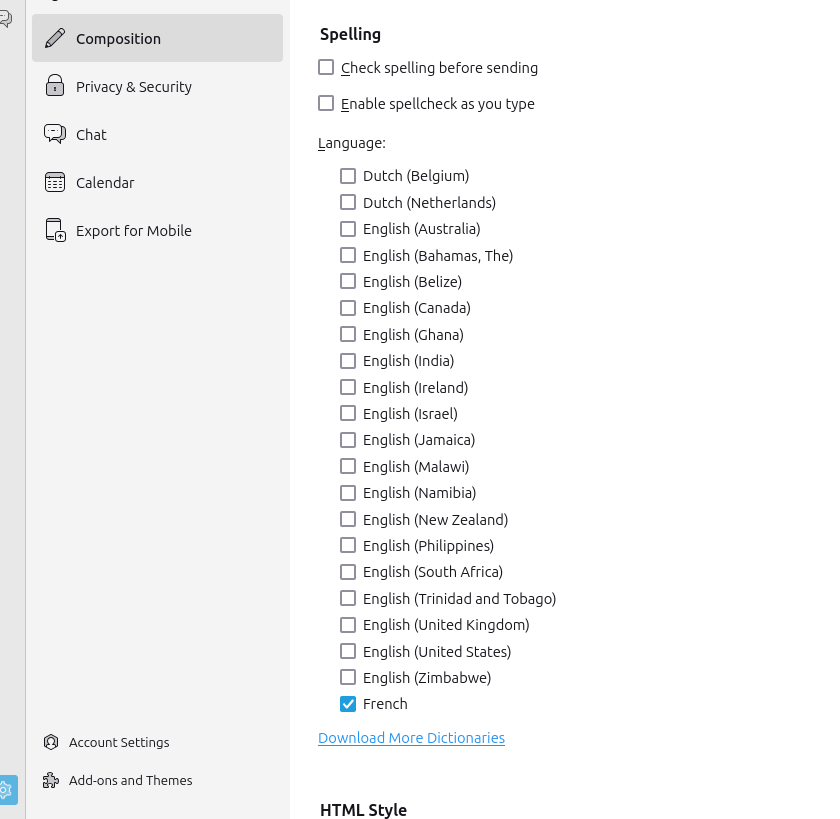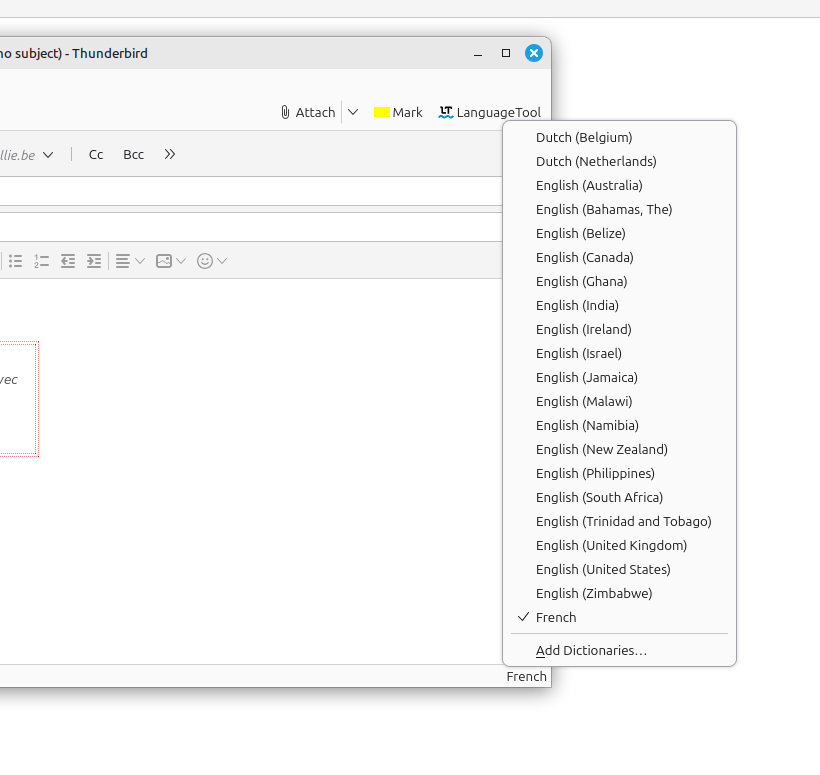How to remove languages variants ?
I'm running TB 128.7.1esr (64-bit) on my Linux Mint 22.1. I installed TB via the software manager using the Flatpack version.
My problem is that TB comes with a long list of languages variants, which I'd like to remove. For the spellchecking to work, I find myself often having to switch between English UK and French. But when I click on the lower right corner on the current language, I'm presented with a long list of lang variants, which i don't need. I'd like to keep French and English UK. This list is the same as in Settings > Composition.
I do not have any dictionary installed beside French.
How can I remove all these variants ?
Thanks in advance
Vsi odgovori (2)
Tools > Addons > dictionaries.
Please post your results
Thomas,
The notification system had been broken for several weeks, so I'm posting again to be sure you saw my response earlier.
If you still have trouble, please post more detail.