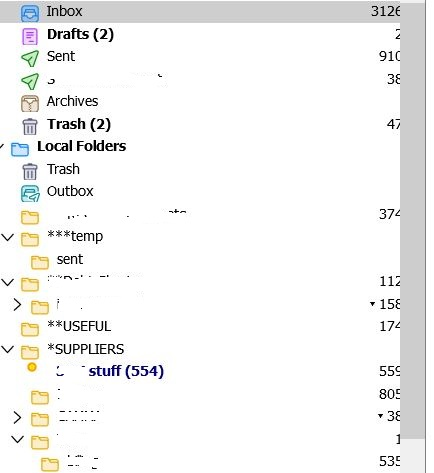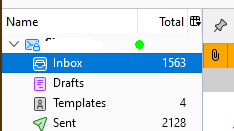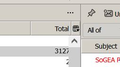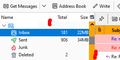mail folder navigation bar obscuring mail numbers
Since a recent upgrade, I can only see part of the number of emails in a folder because the folder navigation bar covers the right hand side. If I include the folder size in the selection, then the bar covers the "Mb" of the size, which means I can now see the number of emails, but I dont want to show the folder size anyway! There seems to be no way to narrow the navigation bar which would solve the problem!
Screen snip attached (some folder titles blanked out!)
Vsi odgovori (5)
I think the vertical separators of the Folder Pane Columns are not visible in your setup. In the attached picture you should see a separator above the green dot. Hover on the separator to turn the cursor into a double arrow, then click and drag the separator left or right to make the column width show the numbers in the columns.
The separators are faint 'by design', but might be invisible depending on the contrast or brightness of your monitor.
Thanks - but I've tried that and one cant move the RH side of the RH bar, or indeed put in a "blank" bar which would do the trick. Whatever is in the RH column gets partly overlaid by the nav. bar - the nav bar is about 5 pixels too wide!
Like I said - I can opt to have the folder size column selected in the RH column - when all that gets obscured is the "Mb" after the numbers - but its a fudge, not a solution - the bar needs to be narrower or to be adjustable in width - which since its almost certainly a standard program element might be hard! A solution would then be to allow for an additional 5-10 pixel wide column at the RH - but really that's a fudge as well - if the nav. bar cant be narrowed then the whole folder column block needs shifting a few pixels to the left!
hugh
Just looking again at the example you showed there - your layout is not the same as mine - in your example the nav bar is to the right of the folder column block altogether - in mine (see below) its effectively part of the block. I'm on v.102.8.0 (32 bit) to avoid confusion
OK, I switched to Wide View in the attached picture to show the scrollbar. First, adjust the width of the Name column by dragging the Folder Pane separator to the right (red bar in lower right), then drag the separator between Name and Total to make Total and/or Size display correctly.
There might be some differences between TB on W7 and W10 that explain your issue. Consider doing the free upgrade to W10.
Doing 'Reset toolbars & controls', 'Make changes & restart' at the safe mode prompt (hold Shift when launching TB) might make a difference.
Nope - that doesn't work. Basically although I get the double arrow on the righthandmost separator, it wont move. upgrade to W10 - you GOTTA be joking! Micrcrap stopped having a decent interface at XP - W7 is barely tolerable and anything after that is diabolical! Bloody icons everywhere - I assume its because they reckon people cant read words any longer! :-) (I might just go back to Win 3.1!)
I tried the reset - ended up with another instance of TB that I didnt even know was there - an experimental one I had set up a while ago to take all my old mail from Pegasus! Not what I was expecting and will need a bit of puzzing out as to why it happened! Never mind - the workaround seem to be to activate the size column and shove it right over to the right so its contents isnt visible but the Total column is now sensible. A kludge - but good enough for government work!
As you say, it might be W7 specific - I'll try in my Linux version at some point. Lets hope its something the dev. team take notice of sometime in the future - it only happend about 3 updates back at the end of last year, so it must be fixable in some way. Thanks for your help.
hugh