
default Get All Messages to Download/Sync now...
I would like to have either of these options:
- Numbered list item Set Get All Messages to Download/Sync now...
- Numbered list item A (custom) button on the Toolbar for Download/Sync now...
While there was a suggestion in this [https://support.mozilla.org/en-US/que.../1387615|thread] to add the following into the Config Editor. It does not work.
- Bulleted list item 'mail.server.default.check_all_folders_for_new' set as 'TRUE'
Všetky odpovede (5)
onix said
I would like to have either of these options:
- Numbered list item Set Get All Messages to Download/Sync now...
- Numbered list item A (custom) button on the Toolbar for Download/Sync now...
Like this?

Right click the toolbar and select customize to add the things that are not on the toolbar by default. There are lots of them.
There is also always the keyboard.

While there was a suggestion in this [https://support.mozilla.org/en-US/que.../1387615|thread] to add the following into the Config Editor. It does not work.
- Bulleted list item 'mail.server.default.check_all_folders_for_new' set as 'TRUE'
That simply tells Thunderbird to synchronise all folders for an IMAP account when it is checking mail. There is a bug that illustrates some of the issues and why it is not enabled by default here https://bugzilla.mozilla.org/show_bug.cgi?id=1659311#c27
"Right click the toolbar and select customize to add the things that are not on the toolbar by default. There are lots of them."
There is definitely no such option.
Keyboard shortcut is three layers deep, with ALT + SHIFT + f, plus unreliable other clicks thereafter. That is not what I'm seeking unfortunately.
onix said
There is definitely no such option.
Utter rubbish. What I posted was taken today from my installation of Thunderbird 115. So of course the option and the icon exist. If you are unable to find it that is another issue. Perhaps try the menu approach if you can not get to customize from the right click. It is on the view menu > Toolbars > customize I do not see it in the items available to add to my toolbar, because it is already on it.
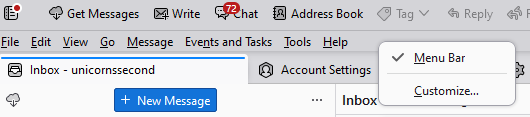
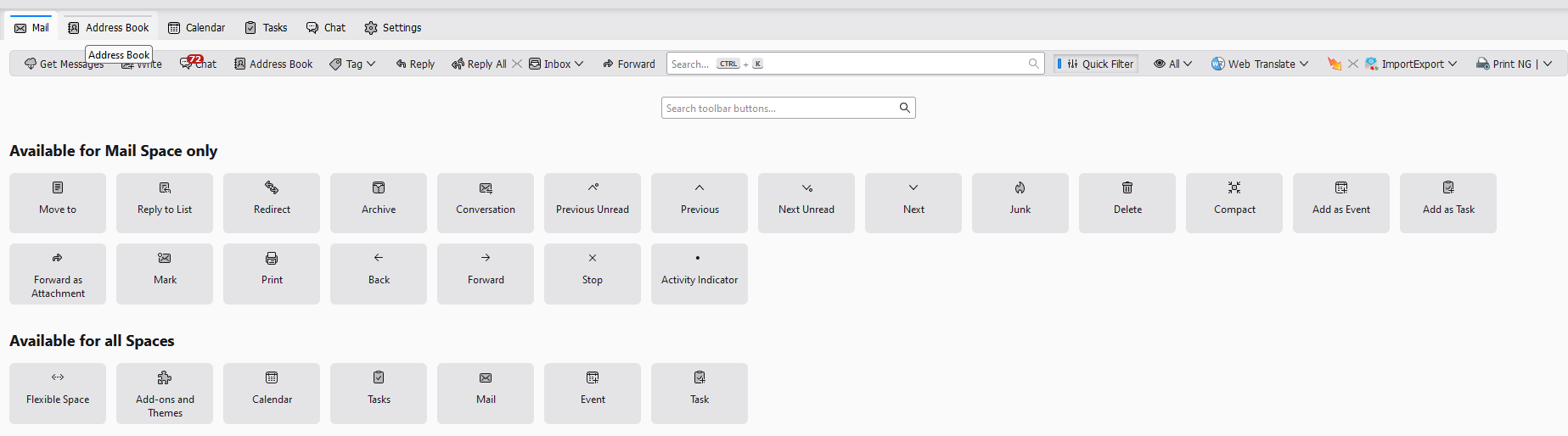
Keyboard shortcut is three layers deep, with ALT + SHIFT + f, plus unreliable other clicks thereafter. That is not what I'm seeking unfortunately.
I showed you the menu, but you do not need it to use shortcuts That is why they are called shortcuts. Press F1 anywhere in Thunderbird and you will be taken to this forum, because there is an entry on the help menu. with that shortcut defined. Likewise press Shift+F5 to get all messages from all accounts or just F5 to get message for the current account, like it shows on the menu.
What are you talking about Matt?
I am not interested in the "Get Mail", nor "Get All Mail". I am interested in "Download/Sync now..." There is no such balloon / button for Download/Sync now... , NONE.


