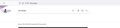Google search page not displaying correctly in troubleshooting mode, but does display correctly in private window
When I do a Google search, the icons/buttons for Web, Images, Shopping, etc. do not display correctly. I can only see the tops of the buttons. I tried disabling my plugins but that didn't help. I launched FF in troubleshooting mode and that still did not resolve it. So far, I've only found two ways to fix it. I can either view it in a private window or I can use the User Agent Switcher plugin to force it to Chrome. This is something that just recently started, probably beginning with v119 or even 119.01.
Všetky odpovede (6)
That worked, sort of. It logged me out of my Google account and the page displayed correctly, but when I signed back into my Google account, it broke the page again. That's pretty weird. And it's happening on three different computers: two Macs and a Windows 11 PC.
Does it still happen in a new profile without signing into Sync? An easy way to test a new profile is to install Developer Edition and see if it happens there or refresh your existing profile.
I tried the Developer Edition and got the same result. Before signing into my Google account, those buttons display correctly, but as soon as I sign in, the buttons go wonky. Forcing the user agent to Chrome restores the buttons.
The bubble-style buttons might be an experiment associated with your account. You could try playing around with Google settings to see if one of them is responsible.
I think you must be on the right track. I've been looking for some setting or "labs" that I've enabled, but so far I don't see it. I'll keep looking because it seems like it must be something like that. Thanks for the help!