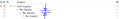How can I change my line spacing for in my messages list window?
Need to increase the spacing between messages in the message list window in Thunderbird. The solution provided in the forum thread "https://support.mozilla.org/en-US/questions/1314785" is not helpful.
Vybrané riešenie
CSS has changed in 115, so older solutions may not work. My suggestion is to try the view>density feature.
Čítať túto odpoveď v kontexte 👍 1Všetky odpovede (3)
Vybrané riešenie
CSS has changed in 115, so older solutions may not work. My suggestion is to try the view>density feature.
If the Density setting is inadequate, there is a css option:
https://support.mozilla.org/en-US/questions/1423577#answer-1602941
david said
CSS has changed in 115, so older solutions may not work. My suggestion is to try the view>density feature.
Where is this view->density option? There is no such option in the View menu in TB 115.7.0.
[EDIT: Never mind, it's the Density thing in the top level hamburger menu ]
Upravil(a) Jim Avera dňa