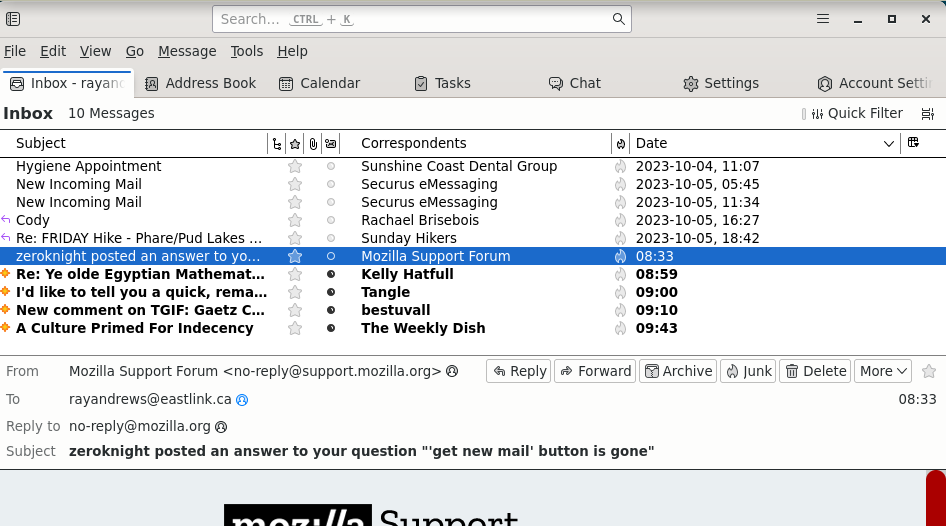'get new mail' button is gone
It looks like Thunderbird updated itself a few days ago and the 'get new messages' (or 'get new mail') button has disappeared. 'F5' works, but I'd like the button back. Can do?
Vybrané riešenie
It's in the folder pane, View > Layout > Folder Pane. If you don't want the folder pane visible, right-click the toolbar > Customize and drag the "Get Messages" button into the toolbar.
Čítať túto odpoveď v kontexte 👍 4Všetky odpovede (3)
The "Get Messages" download button is located just to the left of the big blue "New Message" button.
Nuts, no big blue button visible here. I have version: 115.3.1 (64-bit) from Debian. Some configuration setting?
Vybrané riešenie
It's in the folder pane, View > Layout > Folder Pane. If you don't want the folder pane visible, right-click the toolbar > Customize and drag the "Get Messages" button into the toolbar.