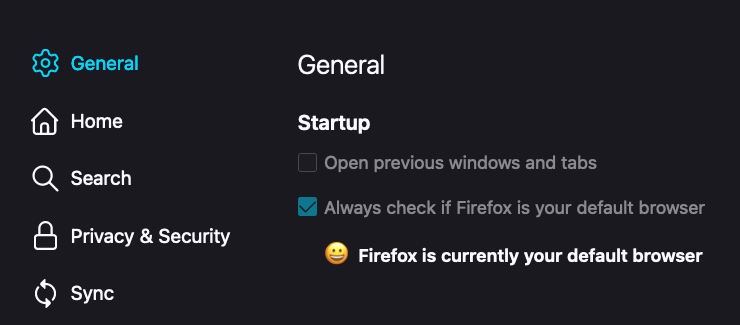Settings Flaw
Under Settings, Firefox will not allow me to check the box to "Open previous windows and tabs. WHY? It has always worked before. Did the recent iOS update do this?
Všetky odpovede (3)
Hey there! It sounds like you're having trouble with the "Open previous windows and tabs" setting in Firefox for iOS. I get how that could be frustrating. Sometimes updates can cause settings to behave differently. To try and fix this, let's start by making sure you're using the latest version of Firefox from the App Store. If you're already up to date, here's what you can do: Go to your iOS Settings, scroll down and find Firefox in the list. Tap on it, and then make sure the switch next to "Open previous windows and tabs" is turned on. If it's already on and you're still having issues, you might want to try toggling it off and on again. If that doesn't help, clearing your browsing history and data might do the trick. Give these steps a shot and see if they help you get that setting working as it should. Let me know how it goes!
I think I have done all the things you suggested. Please note, I'm on a mac mini (desktop to PC users), so "tapping" is unavailable. Also, you say "Go to your iOS Settings:, do you mean System Preferences? There is nothing under my Apple menu that says "iOS Settings" see screen shot. Also when I go to Preferences, I see nothing about Firefox. See image.
See above.