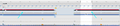Firefox janking when I focus on a tab containing a webm
Hello,
I've identified a 1-2 seconds jank when I open a page containing a .webm player. This was a trial and error kind of thing but eventually, I realized that was the common pattern among the pages that were giving problems.
I ran the profiler and it's very clearly visible when the problem arises but here my knowledge of Firefox and its tooling falls short and I don't know how to find the root cause of the issue, that probably is not an extension since it appears on different Firefox accounts and in incognito mode.
Všetky odpovede (1)
You can try to disable hardware acceleration in Firefox.
- Settings -> General: Performance
remove checkmark: [ ] "Use recommended performance settings"
remove checkmark: [ ] "Use hardware acceleration when available" - https://support.mozilla.org/en-US/kb/performance-settings
Close and restart Firefox after modifying the setting to make changes effective.
You can check if there is an update for your graphics display driver and check for hardware acceleration related issues.