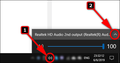No sound in external spealers on youtube videos
Youtube videos do not play sound on my Lenovo laptop peakers, but when I plug in the headphones I can hear it. Same for videos on Fox news. Pasting the same URL in Chrome I get external sound through the built in speakers.
My Lenovo drivers are up to date. Driver talent also shows drivers are current. I did a refresh for firefox and also did a new install. I am using rel 97. Still no luck.
All settings look fine. MS also looks OK - the test sounds work. So it does not appear HW or MS related. Help! We have been using firefox for many years and I hate to go to chrome (and let them spy)
Všetky odpovede (3)
I don't know about other people, but for me, Firefox doesn't auto-detect when I connect/disconnect headphones. My Firefox always uses the system output device and I switch it using the speaker icon at the right end of the Windows Taskbar (system tray or notification area).
My speaker settings are set to RealTek Audio and not headphones. I just reset everything. I can copy and paste the exact same url to Google chrome or MS Edge and it works fine. But not for Firefox. Weird.
If you click on the speaker, you may see an up arrow. If so, you will need to change the output. see screenshot