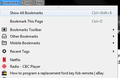can't show all bookmarks? Only shows other bookmarks! I want to see ALL !
can't show all bookmarks? Only shows other bookmarks! I want to see ALL !
Vybrané riešenie
The Bookmarks Manager will only show one folder at a time. If you want to see everything at once;
Open the Bookmarks Manager; Press the Alt or F10 key to bring up the toolbar, and select Bookmarks. Hot key is <Control> (Mac=<Command>) <Shift> B.
Once the window is open, at the top of the page, press the button labeled Import and Backup. Select Export Bookmarks To HTML, and follow the prompts and save it to a HTML file.
You can then open this file using a 'Word' type program.
Čítať túto odpoveď v kontexte 👍 0Všetky odpovede (15)
Can you post a screenshot of this so I can better assist and understand your issue?
How are you looking at the bookmarks? Did you open the Bookmarks Manager using (Control) (Shift) B ?
Upravil(a) FredMcD dňa
like this but only shows other bookmarks
here is all I get
Hello Customer2-HP,
All Bookmarks (Ctrl+Shift+B) is :
- Bookmarks Toolbar, - Bookmarks Menu, - Other Bookmarks (which shows all your bookmarks).
Also see : https://support.mozilla.org/en-US/kb/bookmarks-firefox
(you'll have to scroll down some)
If you click the star or Ctrl+D (Bookmark This Page) then the new bookmark is created by default in the Bookmarks Toolbar folder. You can click the highlighted star anther time to move the bookmark to another folder.
You can look at this extension
cor-el said
If you click the star or Ctrl+D (Bookmark This Page) then the new bookmark is created by default in the Bookmarks Toolbar folder. You can click the highlighted star anther time to move the bookmark to another folder.
Also see the article I mentioned in my post.
I want to see ALL my bookmarks! I know how to bookmark a webpage to where ever I want.
McCoy said
Hello Customer2-HP, All Bookmarks (Ctrl+Shift+B) is : - Bookmarks Toolbar, - Bookmarks Menu, - Other Bookmarks (which shows all your bookmarks). Also see : https://support.mozilla.org/en-US/kb/bookmarks-firefox (you'll have to scroll down some)
that only shows other bookmarks
customer2-HP said
McCoy saidHello Customer2-HP, All Bookmarks (Ctrl+Shift+B) is : - Bookmarks Toolbar, - Bookmarks Menu, - Other Bookmarks (which shows all your bookmarks). Also see : https://support.mozilla.org/en-US/kb/bookmarks-firefox (you'll have to scroll down some)that only shows other bookmarks
Please, read my post again (as well as the article) .....
Vybrané riešenie
The Bookmarks Manager will only show one folder at a time. If you want to see everything at once;
Open the Bookmarks Manager; Press the Alt or F10 key to bring up the toolbar, and select Bookmarks. Hot key is <Control> (Mac=<Command>) <Shift> B.
Once the window is open, at the top of the page, press the button labeled Import and Backup. Select Export Bookmarks To HTML, and follow the prompts and save it to a HTML file.
You can then open this file using a 'Word' type program.
You can see all bookmarks in the bookmarks sidebar.
You can add the "Bookmarks Menu" button that shows the bookmarks in a drop-down list to the Navigation Toolbar via these steps:
- click the bookshelf
 icon on the Navigation Toolbar or alternatively use the Library menu in the "3-bar" Firefox menu button
icon on the Navigation Toolbar or alternatively use the Library menu in the "3-bar" Firefox menu button  drop-down list
drop-down list
- click Bookmarks
- click "Bookmarking Tools", then click "Add Bookmarks Menu to Toolbar"
 should appear on the Navigation Toolbar.
should appear on the Navigation Toolbar.
You can also drag the Bookmarks Menu button from the Customize palette to the Navigation Toolbar
See also "How do I add the Bookmarks Menu button to the toolbar?":
Please see the article I mentioned in my first post .....
(covers everything).
I know how to bookmark!
customer2-HP said
I know how to bookmark!
I know - but would you please read what has been posted (including the content of the link) ?
In the article it clearly says :
"You can view and access all of your bookmarks from the Firefox Sidebar, the Bookmarks Menu button on the toolbar, if you added it, and from the Menu bar Bookmarks menu, if the Menu bar is enabled. "
Upravil(a) McCoy dňa