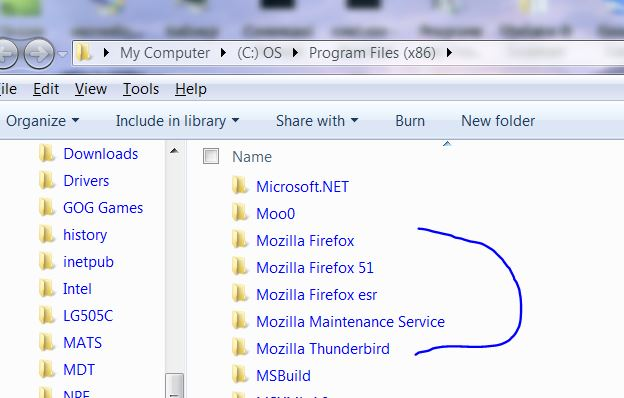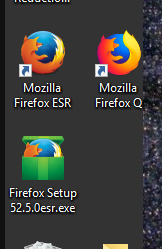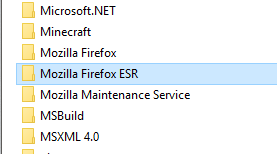How can I have both FireFox Quantum v57 & FireFox ESR v52.5
I am currently trying to adapt/fix legacy add-ons after the update to Quantum. I concluded that installing the ESR version is the best option as it will allow time for me to adapt the way I use Firefox and find replacement add-ons.
However, I'm having trouble figuring out how I can install the ESR without messing up the already installed Quantum. I'm pretty good with computers but I'm no developer.
I want to have both installed, because I'm using the ESR to recover the data I had in my legacy add-ons; that I was using in the old version.
Thanks and I look forward to what the community can suggest.
Vybrané riešenie
Strange error message. I'm not sure exactly what ESR you installed, but I think it's safest to do it this way:
- Firefox 57 - 64-bit version - its own profile (default profile)
- Firefox ESR - 32-bit version - its own profile (in the shortcut, add to the command line
-P "ESR"or whatever you name the profile)
Otherwise, because both programs are named firefox.exe, I think there is some risk of crossing over.
They can run simultaneously if you add the -no-remote startup switch to both shortcuts. That's how I made this video: https://vimeo.com/245639066
References:
- For creating separate profiles, you could base your approach on: Using a dedicated profile for Firefox Beta
- Startup switches: https://developer.mozilla.org/docs/Mozilla/Command_Line_Options
Všetky odpovede (6)
They are different versions with different profiles that is why they install. You need to pick one or the other to use. ESR goes til 2018 only then after that you will have to figure how to get your Addons up to date that you use.
http://kb.mozillazine.org/Shortcut_to_a_specific_profile
The basics has always been the same since forever. Install each version of Firefox in its own folder and have each start with its own Profile. If you do not start with a specific Profile then Fx 57.0 and Fx 52.5.0esr will share the last Profile used.
Upravil(a) James dňa
Like this;
Hello, thanks for the tips. I've installed the ESR in a different folder and got the two versions next to each other on the desktop. Quantum seems to still be working but the ESR simply displays
XML Parsing Error: undefined entity Location: chrome://browser/content/browser.xul Line Number 555, Column 9: <toolbarbutton id="manage-share-providers" class="share-provider-button" --------^
I have no idea what this means?
I've started the ESR in safe mode and it starts as normal, but of course I want the ad-ons to be enabled and working.
Have any thoughts? Thanks.
Upravil(a) cor-el dňa
Try reloading ESR. And make sure it goes to its own profile. Make sure the add-ons are compatible with ESR.
Vybrané riešenie
Strange error message. I'm not sure exactly what ESR you installed, but I think it's safest to do it this way:
- Firefox 57 - 64-bit version - its own profile (default profile)
- Firefox ESR - 32-bit version - its own profile (in the shortcut, add to the command line
-P "ESR"or whatever you name the profile)
Otherwise, because both programs are named firefox.exe, I think there is some risk of crossing over.
They can run simultaneously if you add the -no-remote startup switch to both shortcuts. That's how I made this video: https://vimeo.com/245639066
References:
- For creating separate profiles, you could base your approach on: Using a dedicated profile for Firefox Beta
- Startup switches: https://developer.mozilla.org/docs/Mozilla/Command_Line_Options