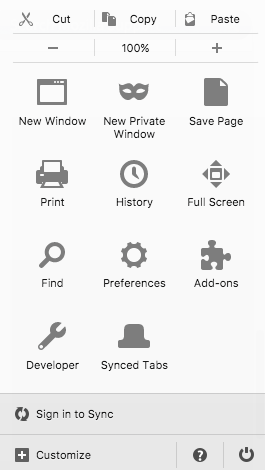My passwords are no longer being saved on my desktop--how can I have them saved again?
I got a message giving me tips to speed up Firefox performance, and once I followed the instructions given I realized that all of my stored passwords have been deleted. The bigger issue is that when I log into each account again and re-enter them, they are no longer being saved. Since I am working on my desktop, I want the option to have them saved. Thanks for letting me know how to turn on the save password feature again.
Vybrané riešenie
Hi ! Would you please make sure that you're not in permanent private browsing mode :
Privacy => under 'History' : choose 'Use custom settings for history' and make sure that 'Always use private browsing mode' is unchecked.
Čítať túto odpoveď v kontexte 👍 1Všetky odpovede (9)
Hello. Once you visit a website and this is toggled, the password will be questioned whether to save or not.
You can access these logins and passwords saved via: Paste this about:preferences#security into your Firefox browser. Or click the Three-Bar menu on the top right screen --> Options --> Security --> Remember logins to sites
These instructions don't match what is showing up on my desktop--it's a Mac, in case that makes a difference.
These instructions relate to your Firefox Browser.
I went to the Firefox browser (the 3 lines you mentioned), but the options I see aren't the same as the ones you have given. I have attached a picture of the options I see when I click on the 3 lines.
Do you have the Password Manager enabled?
- Options/Preferences -> Security: Logins: "Remember logins for sites"
Do you have an "Old Firefox Data" folder on the desktop?
If that is the case then try to copy logins.json and key3.db from the most recent profile in this folder to the current profile folder. If you have a Time machine backup then search this backup for copies of the logins.json and key3.db files.
If this isn't possible then try to rename/remove these two files logins.json and key3.db in case there is a problem to see if the new files that Firefox will create work better.
You can use the button on the "Help -> Troubleshooting Information" (about:support) page to go to the current Firefox profile folder or use the about:profiles page.
- Help -> Troubleshooting Information -> Profile Directory:
Windows: Show Folder; Linux: Open Directory; Mac: Show in Finder - http://kb.mozillazine.org/Profile_folder_-_Firefox
Yes, my Password Manager is enabled.
I have an Old Firefox Data file on my Desktop, but the issue isn't that my Passwords are no longer there. The issue is that Firefox is no longer asking me if I want to save my Passwords when I log into a website. Can someone please tell me how to enable this feature again now that I have completed the update?
Vybrané riešenie
Hi ! Would you please make sure that you're not in permanent private browsing mode :
Privacy => under 'History' : choose 'Use custom settings for history' and make sure that 'Always use private browsing mode' is unchecked.
Yay--this worked!! Thank you so much for your help!!
JThay said
Yay--this worked!! Thank you so much for your help!!
My pleasure ! So glad that everything's back to normal !