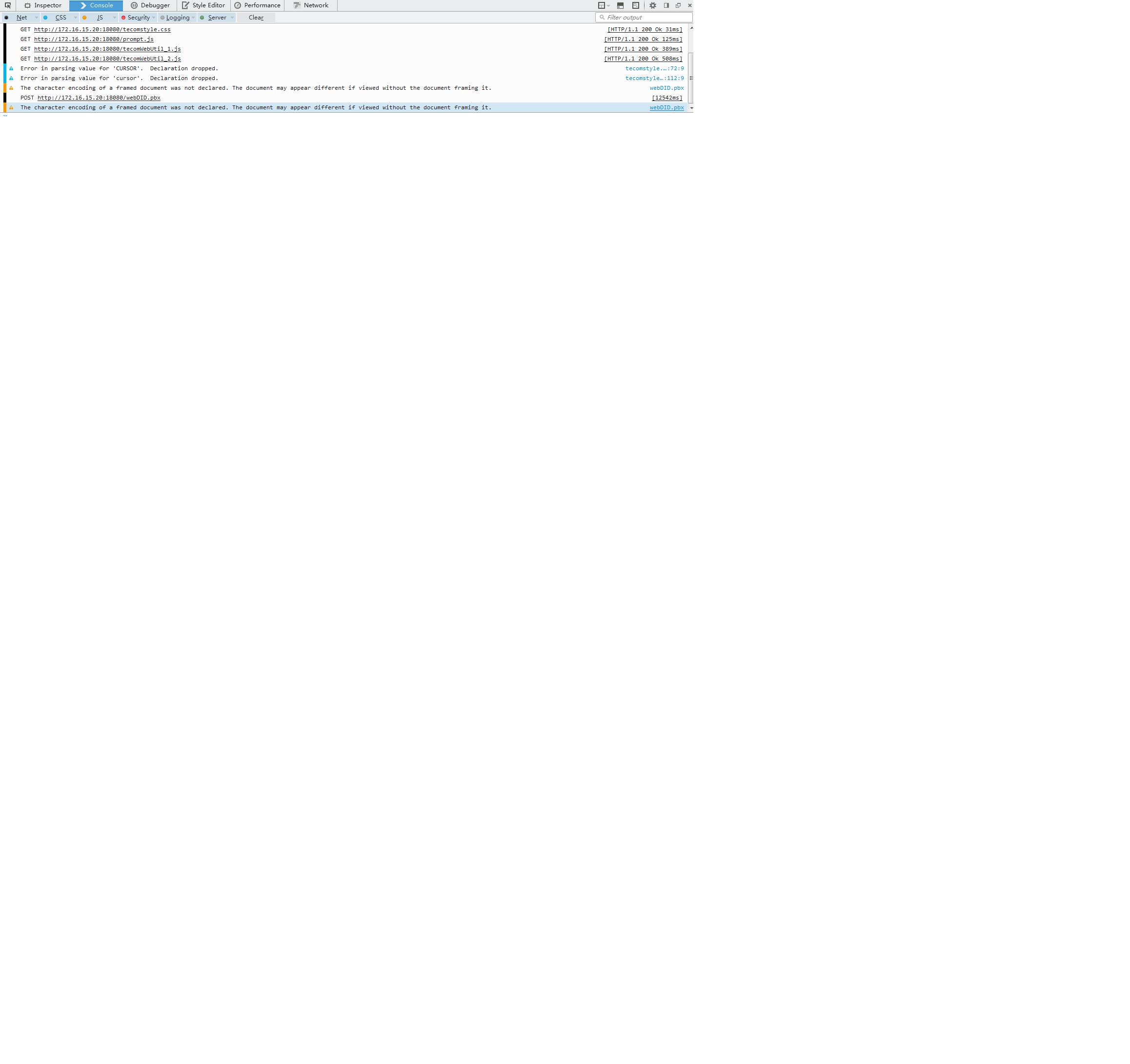After "post" method is used from a web server whose web port is not 80, subsequent page can't be displayed
After the "post" method is used in a frame of Firefox, the subsequent page can't be displayed on Firefox any more, instead, it showed as its source code.
Please note: this problem only happens when the web server's port is not 80, for example, 8850. PS, the problem doesn't exist in IE and Chrome, it only exists in Firefox. This problem troubled us a long time, please help!
Všetky odpovede (6)
Does that port understand the HTTP protocol?
It looks like its free:
I will look more into this, but for now also check stackoverflow.com on how to add a http listener on that port on your server.
Yes, so Firefox does not block that port or all ports really. In order to check where its failing, you might want to troubleshoot the connection. There is a new feature in Firefox 43 that allows to trace server headers.
It was advised that likely its a header issue that Firefox does not understand or a server misconfigure. That link above can give a tool to trace that.
If you need more help, just post back. Cheers.
guigs said
Does that port understand the HTTP protocol? It looks like its free: I will look more into this, but for now also check stackoverflow.com on how to add a http listener on that port on your server.
Yes, the web server is created by ourselves, and our customer insist to bind it to non-80 port, then this issue occurs.
guigs said
Yes, so Firefox does not block that port or all ports really. In order to check where its failing, you might want to troubleshoot the connection. There is a new feature in Firefox 43 that allows to trace server headers. It was advised that likely its a header issue that Firefox does not understand or a server misconfigure. That link above can give a tool to trace that. If you need more help, just post back. Cheers.
I updated my Firefox from V42 to V43, but unfortunately it doesn't solve my problem. :-( Further more, it doesn't seem to proive sufficient information, at least for us. :-( Could you help us to check this issue? Please let me know if you need any more information. Thank you in advance!
The source code of one page which is failed to use "post" method in the frame in Firefox browser is attached, please check, thanks!
Dear all, now we understand what is wrong with our web server, that is the "200 OK" header is missing in the reply packet sent to the browser. I think if web server's port is 80 then Firefox can accept and decode the packet as HTTP protocol even if "200 OK" header is missing, but if server's port is not 80 then Firefox can't parse it as HTTP protocol, which is different from other browsers.
Still, thank all of you, and sorry to have spent you time on this issue.