
Can not seperate email accounts
I have had to Restore my laptop. Since I have I can not seem to separate my email accounts. I wish them to be kept separate because I use different 'Signatures' for each account. Is there a way to separate the accounts in Thunderbird? If not How do I delete all the email accounts connected to the main email account, without affecting any email accounts outside of Thunderbird so that I can then add them individually?
Выбранное решение
Yes, it doesn't matter what email account I clicked on it only gave the details of the primary account. I think the option you suggested is what I have now actually done. I re-added every individual account and then deleted the email folders under the primary. I have also added the individual signature to each of the individual email accounts as the are different. Thank you for your help, looks like it is all sorted now. This was not a Thunderbird issue it was due to a bad update from Microsoft - AGAIN - sadly Microsoft has become a very bad OS so I am seriously considering migrating to Linux.
Прочитайте этот ответ в контексте 👍 0Все ответы (10)
Since accounts and their signatures are separate by default in Thunderbird, it will help to see screenshots of your current configuration. That is, I don't know how your accounts are not separate already. I am assuming that the restore of PC also restored Thunderbird and that it is now working.
Ok, Thunderbird was deleted as it refused to work. once Deleted and re-installed it has only re-loaded some original email accounts and not those I have added in the last few years. It has put them all under my primary email. Example: stephen.b.kent@myemail.co.uk inbox drafts saved deleted stephen.kent00@yahoo.com inbox drafts saved deleted
and so on
The issue is, for some reason I can not access each individual account settings to add a separate signature to each email account.
I would prefer to have each email account separate so that each has its own individual signature and not connected to the primary. If I click on any of the email accounts in setting and change the signature it changes the primary.
If I can not get the above issue sorted I will sadly have to remove Thunderbird and use a client that allows me to customize in the above way, which I would rather not do as I do like it.
That layout looks normal. Can you post a screenshot of what you see on main screen? And also post a screenshot from windows file explorer of the Mail and Imapmail folders in profile? You can get there by clicking Help>Troubleshootinginformation, scroll down to 'profile folder' and click 'open folder.' Thunderbird does as you describe. That is, allow separate accounts and separate signatures.
Ok, i'll try to explain this better. My main email is at the top and is my primary - Screenshot 1 Screen shot 2 shows the Account name, name and email address, screen show three shows the second accounts name, name and email address. This is the same for all subsequent email addresses. Each setting is showing the 'Primary email' information instead of the individual accounts information. If I attempt to change any off the accounts information it changes the Primary accounts information including if I try to change the signatures.
if this problem cannot be sorted then I will eventually delete the whole thing and find another suitable app that allows me to separate the individual accounts (Instead of them all being linked through the primary) and attempt to find another client. Its funny because I use another client on my android phone a I have no problem.
Its funny because 1. I didn't have any off these problems before I had to restore my Laptop because Windows 11 update caused major problems and 2. It seems to have reverted to a 'Tree' layout putting all emails into one inbox and 3. it has removed all my veterans charity email addresses.
This is your image 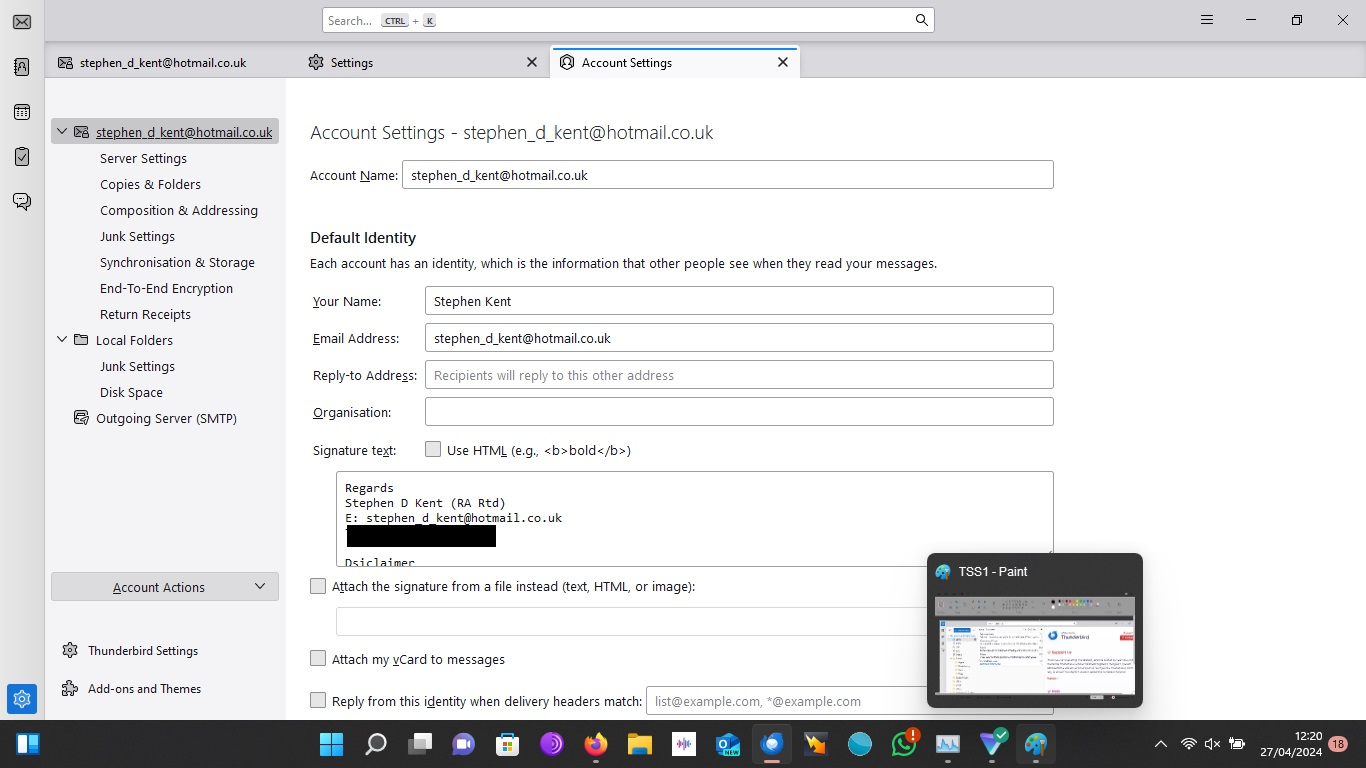
Have you tried scrolling down in the settings page to show the Manage identities button?
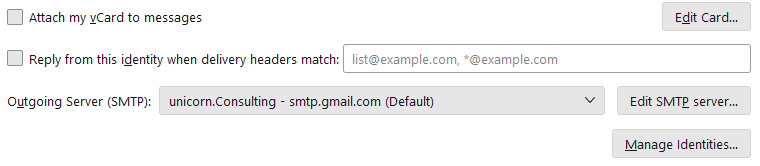
It looks to me like you are looking for it and have simply not scrolled down.
Thanks for getting Back Matt No other account is listed, only the primary. I think I am going to first have to find an alternative email client that will allow me to do what I want and then delete Thunderbird because no one seems to be able to resolve the issue.
Normally, thunderbird does as you have described, but something has been corrupted with that update. When you highlight the Yahoo account, right click and select 'settings', does it take you to the hotmail account settings? I still think there may be value in a screenshot of your imapmail folder from windows file explorer, if only to see how the account folders appear. It may be useless, but current screenshots do indicate there is only one email account. An option might be to delete the yahoo and gmail folders and then add the accounts back.
Выбранное решение
Yes, it doesn't matter what email account I clicked on it only gave the details of the primary account. I think the option you suggested is what I have now actually done. I re-added every individual account and then deleted the email folders under the primary. I have also added the individual signature to each of the individual email accounts as the are different. Thank you for your help, looks like it is all sorted now. This was not a Thunderbird issue it was due to a bad update from Microsoft - AGAIN - sadly Microsoft has become a very bad OS so I am seriously considering migrating to Linux.
You're welcome. I'm glad it's now sorted out.





